Undertale Battle Engine (D-Engine Month, released Deltarune X Undertale as Beta )
id: 607031
category: Show and Tell
posts: 5375
‹‹ previous
123456789101112131415161718192021222324252627282930313233343536373839404142434445464748495051525354555657585960616263646566676869707172737475767778798081828384858687888990919293949596979899100101102103104105106107108
next ››
May 23, 2022 05:51:40
Undertale Battle Engine (D-Engine Month, released Deltarune X Undertale as Beta )
view on scratch
view on legacy ocular
Nivalosha
 loading
loading
Recent progress: https://scratch.mit.edu/discuss/topic/607031/?page=196#post-7367756
Update to the recent progress: https://scratch.mit.edu/discuss/topic/607031/?page=196#post-7376769
Undertale Battle Engine Creator V1

Undertale Battle Engine Creator V1 is an upcoming engine that focuses on allowing users to create their very own basic battles through simple GUI editor. This engine will be an open source. Meaning anyone can view and modify the code on Scratch.
This is V1, which only focus on battles. V2 will contain more creative elements, like overworld maker, and multiplayer.
The engine will feature every Undertale's battle feature. Here are some of the examples:
-Every game soul, along with another AU soul(s) orange and neon (an idea of mine).
-Every weapon, along with their effects.
-Every armor, along with their effects.
-Every item.
-Every Undertale background (excluding asriels)
This engine can support:
-Multi monster in one battle.
-Real time shrinking box.
The full presentation: https://scratch.mit.edu/discuss/topic/607031/?page=184#post-7298954
The main page will be updated on an unspecified day, and also showcasing the the trailer. This page will transform into a manual with visual information and guides. A new studio will also be made, a place where people can share their undertale battle work.
The previous main page contained a lot of outdated information and images. I decided to clean it up.
Engine update studio: https://scratch.mit.edu/studios/31945432/
Update to the recent progress: https://scratch.mit.edu/discuss/topic/607031/?page=196#post-7376769
Undertale Battle Engine Creator V1

Undertale Battle Engine Creator V1 is an upcoming engine that focuses on allowing users to create their very own basic battles through simple GUI editor. This engine will be an open source. Meaning anyone can view and modify the code on Scratch.
This is V1, which only focus on battles. V2 will contain more creative elements, like overworld maker, and multiplayer.
The engine will feature every Undertale's battle feature. Here are some of the examples:
-Every game soul, along with another AU soul(s) orange and neon (an idea of mine).
-Every weapon, along with their effects.
-Every armor, along with their effects.
-Every item.
-Every Undertale background (excluding asriels)
This engine can support:
-Multi monster in one battle.
-Real time shrinking box.
The full presentation: https://scratch.mit.edu/discuss/topic/607031/?page=184#post-7298954
The main page will be updated on an unspecified day, and also showcasing the the trailer. This page will transform into a manual with visual information and guides. A new studio will also be made, a place where people can share their undertale battle work.
The previous main page contained a lot of outdated information and images. I decided to clean it up.
Engine update studio: https://scratch.mit.edu/studios/31945432/
May 23, 2022 06:02:21
Undertale Battle Engine (D-Engine Month, released Deltarune X Undertale as Beta )
view on scratch
view on legacy ocular
Nivalosha
 loading
loading
Change log 1
Added:
-Main editor page and page 1 of editor
-Arrows to navigate through the editor
-Screen shaking feature
Changed:
-Asgore's background code
-Asogre's background HUE will now be set to default to 0 (Magenta)
-Torn notebook's attack animation speed
-Editor page 1 GUI
-Box border's code (removing any anti-aliasing effects to create smooth borders)
-Engine's Performance
Massive performance re-work
I will be spending several days re-working the entire Engine's performance. There are too many variables that might confuse you in “see inside.” To avoid this I will be spending a lot of time improving variables, broadcast messages, and overall performance. The engine is sitting at 7.4k blocks, I will be nerfing that number. When I finish improving the performance, I will be releasing page 2 of the editor.
Thank you for stopping by and waiting.
Added:
-Main editor page and page 1 of editor
-Arrows to navigate through the editor
-Screen shaking feature
Changed:
-Asgore's background code
-Asogre's background HUE will now be set to default to 0 (Magenta)
-Torn notebook's attack animation speed
-Editor page 1 GUI
-Box border's code (removing any anti-aliasing effects to create smooth borders)
-Engine's Performance
Massive performance re-work
I will be spending several days re-working the entire Engine's performance. There are too many variables that might confuse you in “see inside.” To avoid this I will be spending a lot of time improving variables, broadcast messages, and overall performance. The engine is sitting at 7.4k blocks, I will be nerfing that number. When I finish improving the performance, I will be releasing page 2 of the editor.
Thank you for stopping by and waiting.
May 23, 2022 17:06:30
Undertale Battle Engine (D-Engine Month, released Deltarune X Undertale as Beta )
view on scratch
view on legacy ocular
chara-YTsab
 loading
loading
In case you're interested, I'll post a sort of example of the use of the battle engine I'm currently building myself.
May 23, 2022 17:10:41
Undertale Battle Engine (D-Engine Month, released Deltarune X Undertale as Beta )
view on scratch
view on legacy ocular
Nivalosha
 loading
loading
In case you're interested, I'll post a sort of example of the use of the battle engine I'm currently building myself.
Depends on what you want to show and what kind of battle engine you're building.
May 23, 2022 17:25:42
Undertale Battle Engine (D-Engine Month, released Deltarune X Undertale as Beta )
view on scratch
view on legacy ocular
chara-YTsab
 loading
loading
I couldn't upload the image because I didn't know how to upload it…..
In case you're interested, I'll post a sort of example of the use of the battle engine I'm currently building myself.
Depends on what you want to show and what kind of battle engine you're building.
May 23, 2022 19:19:48
Undertale Battle Engine (D-Engine Month, released Deltarune X Undertale as Beta )
view on scratch
view on legacy ocular
lucentsuperset
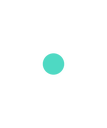 loading
loading
It looks really good.
May 23, 2022 20:09:03
Undertale Battle Engine (D-Engine Month, released Deltarune X Undertale as Beta )
view on scratch
view on legacy ocular
Chance_1212
 loading
loading
I do have one question will you ever make a deltarune battle maker like waaaaaaaaaaaaay in the future
May 23, 2022 22:14:58
Undertale Battle Engine (D-Engine Month, released Deltarune X Undertale as Beta )
view on scratch
view on legacy ocular
Nivalosha
 loading
loading
I couldn't upload the image because I didn't know how to upload it…..
In case you're interested, I'll post a sort of example of the use of the battle engine I'm currently building myself.
Depends on what you want to show and what kind of battle engine you're building.
Use Imageshack. Upload images there in order to upload them here. However, you can describe your engine's current state.
It looks really good.
Thank you.
I do have one question will you ever make a deltarune battle maker like waaaaaaaaaaaaay in the future
That's very possible.
May 24, 2022 04:04:16
Undertale Battle Engine (D-Engine Month, released Deltarune X Undertale as Beta )
view on scratch
view on legacy ocular
Evanplays219
 loading
loading
Can you add the dodging system where the monster dodges when you try to attack it?
if <<monster hit> and <dodges on>> then
broadcast [dodge v]
end
May 24, 2022 14:24:20
Undertale Battle Engine (D-Engine Month, released Deltarune X Undertale as Beta )
view on scratch
view on legacy ocular
0ld-sp0rt
 loading
loading
Question: will we be able to add our own sprites somewhere in the future
May 24, 2022 14:59:12
Undertale Battle Engine (D-Engine Month, released Deltarune X Undertale as Beta )
view on scratch
view on legacy ocular
NightmareGaze
 loading
loading
Nice, new discussion.
May 24, 2022 23:12:01
Undertale Battle Engine (D-Engine Month, released Deltarune X Undertale as Beta )
view on scratch
view on legacy ocular
Nivalosha
 loading
loading
Can you add the dodging system where the monster dodges when you try to attack it?if <<monster hit> and <dodges on>> then
broadcast [dodge v]
end
It's already one of the listed features. You will have the option to toggle on whether the monster is going to dodge or not.
Question: will we be able to add our own sprites somewhere in the future
it is possible to add your own sprite, however, you'll have to get used to the animation algorithm if you want to animate something.
May 24, 2022 23:20:34
Undertale Battle Engine (D-Engine Month, released Deltarune X Undertale as Beta )
view on scratch
view on legacy ocular
ogray27
 loading
loading
can i help make this if i can i will try my best
May 25, 2022 08:30:31
Undertale Battle Engine (D-Engine Month, released Deltarune X Undertale as Beta )
view on scratch
view on legacy ocular
NightmareGaze
 loading
loading
can i help make this if i can i will try my best
Not the creator, but could you elaborate on what you mean?
May 25, 2022 13:22:48
Undertale Battle Engine (D-Engine Month, released Deltarune X Undertale as Beta )
view on scratch
view on legacy ocular
IAmFunk
 loading
loading
DON'T SPAM ANYMORE
May 25, 2022 16:06:01
Undertale Battle Engine (D-Engine Month, released Deltarune X Undertale as Beta )
view on scratch
view on legacy ocular
CrossTheSnas
 loading
loading
Will we be able to choose how many times a monster dodges? Probably.
May 25, 2022 16:41:10
Undertale Battle Engine (D-Engine Month, released Deltarune X Undertale as Beta )
view on scratch
view on legacy ocular
lucentsuperset
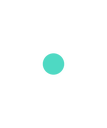 loading
loading
Is there a way to import custom backgrounds?
May 25, 2022 23:21:05
Undertale Battle Engine (D-Engine Month, released Deltarune X Undertale as Beta )
view on scratch
view on legacy ocular
Nivalosha
 loading
loading
Will we be able to choose how many times a monster dodges? Probably.
Yes, and that's already a listed feature.
Is there a way to import custom backgrounds?
If it's a non-moving background, then it's much easier to import it. If you can provide an example, that would be helpful.
May 26, 2022 04:42:45
Undertale Battle Engine (D-Engine Month, released Deltarune X Undertale as Beta )
view on scratch
view on legacy ocular
ogray27
 loading
loading
i forgot NightmareGaze
May 26, 2022 09:38:04
Undertale Battle Engine (D-Engine Month, released Deltarune X Undertale as Beta )
view on scratch
view on legacy ocular
NightmareGaze
 loading
loading
Is there a way to import custom backgrounds?
I have created some custom / random backgrounds here: https://scratch.mit.edu/projects/696686985
Not sure if they will be implemented or not, but hopefully this gives some sort of future idea for Nivolosha.
May 27, 2022 01:32:26
Undertale Battle Engine (D-Engine Month, released Deltarune X Undertale as Beta )
view on scratch
view on legacy ocular
Nivalosha
 loading
loading
Is there a way to import custom backgrounds?
I have created some custom / random backgrounds here: https://scratch.mit.edu/projects/696686985
Not sure if they will be implemented or not, but hopefully this gives some sort of future idea for Nivolosha.
I like that idea. I will be adding several more costume backgrounds to the editor.
I am switching the current engine system from version two to three. Version three is a new and powerful system that handles variables much better and creates a smooth performance. Version three will be released along with change-log two in less than a week. Along with the future change-log release. A new feature will be introduced to the engine.
In the meantime, I am willing to accept suggestions that you may offer to the engine.
Thank you.
May 27, 2022 09:31:59
Undertale Battle Engine (D-Engine Month, released Deltarune X Undertale as Beta )
view on scratch
view on legacy ocular
FireStar8903
 loading
loading
Stop spamming this, you can add anything, because it's still Scratch.
May 27, 2022 12:06:19
Undertale Battle Engine (D-Engine Month, released Deltarune X Undertale as Beta )
view on scratch
view on legacy ocular
NightmareGaze
 loading
loading
Stop spamming this, you can add anything, because it's still Scratch.
Who's spamming exactly?
May 28, 2022 14:11:31
Undertale Battle Engine (D-Engine Month, released Deltarune X Undertale as Beta )
view on scratch
view on legacy ocular
NightmareGaze
 loading
loading
There should be an option to change the colors of the “FIGHT”,“ACT”,“ITEM”,“MERCY” buttons.
May 29, 2022 02:35:06
Undertale Battle Engine (D-Engine Month, released Deltarune X Undertale as Beta )
view on scratch
view on legacy ocular
Nivalosha
 loading
loading
There should be an option to change the colors of the “FIGHT”,“ACT”,“ITEM”,“MERCY” buttons.
There is going to be a page that will allow you to customize the game. Changing box's color, text's color, button's color, background's color, and a few more things. I haven't listed this feature as I haven't fully planned it.
May 29, 2022 04:03:23
Undertale Battle Engine (D-Engine Month, released Deltarune X Undertale as Beta )
view on scratch
view on legacy ocular
Nightmare_Sans-HM
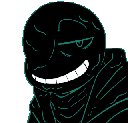 loading
loading
Can't wait for this to come out!
May 29, 2022 04:06:05
Undertale Battle Engine (D-Engine Month, released Deltarune X Undertale as Beta )
view on scratch
view on legacy ocular
CrossTheSnas
 loading
loading
There should be an option to change the colors of the “FIGHT”,“ACT”,“ITEM”,“MERCY” buttons.Couldn't you go into the costumes and use the “fill” tool to change it?
May 29, 2022 15:26:36
Undertale Battle Engine (D-Engine Month, released Deltarune X Undertale as Beta )
view on scratch
view on legacy ocular
NightmareGaze
 loading
loading
There should be an option to change the colors of the “FIGHT”,“ACT”,“ITEM”,“MERCY” buttons.Couldn't you go into the costumes and use the “fill” tool to change it?
You can (could) technically do that for everything — any other features. I just think it would be a pretty handy / neat feature and yes I am fully aware that you can use the “fill” tool.
May 29, 2022 20:21:32
Undertale Battle Engine (D-Engine Month, released Deltarune X Undertale as Beta )
view on scratch
view on legacy ocular
IAmFunk
 loading
loading
I can't look at the Features due to my device being a chrome and having limited things and some of those blocking images on Scratch
May 30, 2022 02:56:56
Undertale Battle Engine (D-Engine Month, released Deltarune X Undertale as Beta )
view on scratch
view on legacy ocular
NightmareGaze
 loading
loading
I can't look at the Features due to my device being a chrome and having limited things and some of those blocking images on Scratch
You can:
1) Reload scratch
2) Log out then log back in to scratch
3) Update your chrome / close your chrome
4) Restart your computer
May 30, 2022 15:38:09
Undertale Battle Engine (D-Engine Month, released Deltarune X Undertale as Beta )
view on scratch
view on legacy ocular
IAmFunk
 loading
loading
But it's a school chromeI can't look at the Features due to my device being a chrome and having limited things and some of those blocking images on Scratch
You can:
1) Reload scratch
2) Log out then log back in to scratch
3) Update your chrome / close your chrome
4) Restart your computer
May 30, 2022 18:20:47
Undertale Battle Engine (D-Engine Month, released Deltarune X Undertale as Beta )
view on scratch
view on legacy ocular
NightmareGaze
 loading
loading
But it's a school chromeI can't look at the Features due to my device being a chrome and having limited things and some of those blocking images on Scratch
You can:
1) Reload scratch
2) Log out then log back in to scratch
3) Update your chrome / close your chrome
4) Restart your computer
You kind of failed to mention that.
May 30, 2022 22:04:02
Undertale Battle Engine (D-Engine Month, released Deltarune X Undertale as Beta )
view on scratch
view on legacy ocular
Chance_1212
 loading
loading
uh I use a school computer and my stuff works fineBut it's a school chromeI can't look at the Features due to my device being chrome and having limited things and some of those blocking images on Scratch
You can:
1) Reload scratch
2) Log out then log back into scratch
3) Update your chrome / close your chrome
4) Restart your computer
May 31, 2022 08:09:06
Undertale Battle Engine (D-Engine Month, released Deltarune X Undertale as Beta )
view on scratch
view on legacy ocular
NightmareGaze
 loading
loading
uh I use a school computer and my stuff works fineBut it's a school chromeI can't look at the Features due to my device being chrome and having limited things and some of those blocking images on Scratch
You can:
1) Reload scratch
2) Log out then log back into scratch
3) Update your chrome / close your chrome
4) Restart your computer
That's great, however, you are not the one exhibiting this issue.
Jun 2, 2022 12:31:09
Undertale Battle Engine (D-Engine Month, released Deltarune X Undertale as Beta )
view on scratch
view on legacy ocular
NightmareGaze
 loading
loading
But it's a school chromeI can't look at the Features due to my device being a chrome and having limited things and some of those blocking images on Scratch
You can:
1) Reload scratch
2) Log out then log back in to scratch
3) Update your chrome / close your chrome
4) Restart your computer
Does it work?
Jun 3, 2022 21:41:14
Undertale Battle Engine (D-Engine Month, released Deltarune X Undertale as Beta )
view on scratch
view on legacy ocular
IAmFunk
 loading
loading
i dont know how to do itBut it's a school chromeI can't look at the Features due to my device being a chrome and having limited things and some of those blocking images on Scratch
You can:
1) Reload scratch
2) Log out then log back in to scratch
3) Update your chrome / close your chrome
4) Restart your computer
Does it work?
Jun 3, 2022 21:42:42
Undertale Battle Engine (D-Engine Month, released Deltarune X Undertale as Beta )
view on scratch
view on legacy ocular
IAmFunk
 loading
loading
except 1 but 1 doesnt worki dont know how to do itBut it's a school chromeI can't look at the Features due to my device being a chrome and having limited things and some of those blocking images on Scratch
You can:
1) Reload scratch
2) Log out then log back in to scratch
3) Update your chrome / close your chrome
4) Restart your computer
Does it work?
Jun 5, 2022 10:18:02
Undertale Battle Engine (D-Engine Month, released Deltarune X Undertale as Beta )
view on scratch
view on legacy ocular
NightmareGaze
 loading
loading
except 1 but 1 doesnt worki dont know how to do itBut it's a school chromeI can't look at the Features due to my device being a chrome and having limited things and some of those blocking images on Scratch
You can:
1) Reload scratch
2) Log out then log back in to scratch
3) Update your chrome / close your chrome
4) Restart your computer
Does it work?
Which one?
Jun 5, 2022 17:18:33
Undertale Battle Engine (D-Engine Month, released Deltarune X Undertale as Beta )
view on scratch
view on legacy ocular
IAmFunk
 loading
loading
“1) Reload scratch” I know how to do it but doesn't workexcept 1 but 1 doesnt worki dont know how to do itBut it's a school chromeI can't look at the Features due to my device being a chrome and having limited things and some of those blocking images on Scratch
You can:
1) Reload scratch
2) Log out then log back in to scratch
3) Update your chrome / close your chrome
4) Restart your computer
Does it work?
Which one?
Jun 5, 2022 17:21:13
Undertale Battle Engine (D-Engine Month, released Deltarune X Undertale as Beta )
view on scratch
view on legacy ocular
IAmFunk
 loading
loading
I have some Questions: 1. Which part of the upcoming Undertale Battle System Creator are you working on? 2. Also, did you check my “example attacks” for the Battle Creator?
Jun 5, 2022 18:55:09
Undertale Battle Engine (D-Engine Month, released Deltarune X Undertale as Beta )
view on scratch
view on legacy ocular
UF_toriel
 loading
loading
reloading scratchexcept 1 but 1 doesnt worki dont know how to do itBut it's a school chromeI can't look at the Features due to my device being a chrome and having limited things and some of those blocking images on Scratch
You can:
1) Reload scratch
2) Log out then log back in to scratch
3) Update your chrome / close your chrome
4) Restart your computer
Does it work?
Which one?
Jun 6, 2022 06:29:52
Undertale Battle Engine (D-Engine Month, released Deltarune X Undertale as Beta )
view on scratch
view on legacy ocular
Nivalosha
 loading
loading
Change log 2
Added:
-Two new backgrounds (I'll be adding more in the future)
*Delatrune battle grid (HUE is the same as Asgore's background)

*Weird background (might change it up later)

-Working page navigator, allowing you to switch between pages

-Ability for the blue soul to stand on the platform in any given direction
-System version 3
-GUI page 2
Changed + System Version 3
System Version 3 is a brand new system that I've implemented. This system stores the majority of the minor variables under one list. The stored variables do not play a major role, they're just temporary variables that need to be used once or twice throughout a specific action. Important variables will still remain as variables.
-Re-coded Box system
*The old code had a lot of unnecessary actions that slowed the game down and created several bugs.
-Re-coded Blue soul's gravity system
*The code had to be fully re-coded due to the new System version. The previous code heavily relied on a bunch of variables, now most of these variables are deleted and replaced with the list data.
-Changed text's effect code.
*The text code no longer relies on a list
-Removed around 200 blocks, making the engine run more smoothly. I'll still be updating the performance and overall code.
GUI Page 2 (Monster editor)

The Monster Editor is not finished. I am open to any suggestions if anything needs to be changed. For now, I am revealing its current layout and state.
Monster editor allows you to change:
-Name
-Health
-Attack damage
-Defence value
-Dodging status
*If enabled, you can decide how many times a monster can dodge before being able to be hit. (-1, to make endless dodge)
-Resists attack whether monsters display hit animation or not; if dodging status is enabled, the monster will not display dodging animation.
New feature
Overworld will now be a new feature. This feature will allow you to have an overworld environment with a collision system, interaction system, and dialogue box. The Overworld feature will not exist inside the Battle Maker engine itself. Instead, it will act as a plugin that you can import. I will create a mini manual in the future on how to import it inside the Battle maker.
A sneak peak:

Dialogue system: ( https://scratch.mit.edu/projects/678343509/ )
The next changelog will release more information about the overworld system and fully functionable Monster Editor GUI.
Thank you for stopping by and waiting.
Added:
-Two new backgrounds (I'll be adding more in the future)
*Delatrune battle grid (HUE is the same as Asgore's background)

*Weird background (might change it up later)

-Working page navigator, allowing you to switch between pages

-Ability for the blue soul to stand on the platform in any given direction
-System version 3
-GUI page 2
Changed + System Version 3
System Version 3 is a brand new system that I've implemented. This system stores the majority of the minor variables under one list. The stored variables do not play a major role, they're just temporary variables that need to be used once or twice throughout a specific action. Important variables will still remain as variables.
-Re-coded Box system
*The old code had a lot of unnecessary actions that slowed the game down and created several bugs.
-Re-coded Blue soul's gravity system
*The code had to be fully re-coded due to the new System version. The previous code heavily relied on a bunch of variables, now most of these variables are deleted and replaced with the list data.
-Changed text's effect code.
*The text code no longer relies on a list
-Removed around 200 blocks, making the engine run more smoothly. I'll still be updating the performance and overall code.
GUI Page 2 (Monster editor)

The Monster Editor is not finished. I am open to any suggestions if anything needs to be changed. For now, I am revealing its current layout and state.
Monster editor allows you to change:
-Name
-Health
-Attack damage
-Defence value
-Dodging status
*If enabled, you can decide how many times a monster can dodge before being able to be hit. (-1, to make endless dodge)
-Resists attack whether monsters display hit animation or not; if dodging status is enabled, the monster will not display dodging animation.
New feature
Overworld will now be a new feature. This feature will allow you to have an overworld environment with a collision system, interaction system, and dialogue box. The Overworld feature will not exist inside the Battle Maker engine itself. Instead, it will act as a plugin that you can import. I will create a mini manual in the future on how to import it inside the Battle maker.
A sneak peak:

Dialogue system: ( https://scratch.mit.edu/projects/678343509/ )

The next changelog will release more information about the overworld system and fully functionable Monster Editor GUI.
Thank you for stopping by and waiting.
Jun 6, 2022 10:20:39
Undertale Battle Engine (D-Engine Month, released Deltarune X Undertale as Beta )
view on scratch
view on legacy ocular
Chance_1212
 loading
loading
awesome
Jun 6, 2022 15:45:39
Undertale Battle Engine (D-Engine Month, released Deltarune X Undertale as Beta )
view on scratch
view on legacy ocular
ratoninja
 loading
loading
this is AWESOME
Jun 7, 2022 02:35:30
Undertale Battle Engine (D-Engine Month, released Deltarune X Undertale as Beta )
view on scratch
view on legacy ocular
NightmareGaze
 loading
loading
Change log 2
Added:
-Two new backgrounds (I'll be adding more in the future)
*Delatrune battle grid (HUE is the same as Asgore's background)
*Weird background (might change it up later)
-Working page navigator, allowing you to switch between pages
-Ability for the blue soul to stand on the platform in any given direction
-System version 3
-GUI page 2
Changed + System Version 3
System Version 3 is a brand new system that I've implemented. This system stores the majority of the minor variables under one list. The stored variables do not play a major role, they're just temporary variables that need to be used once or twice throughout a specific action. Important variables will still remain as variables.
-Re-coded Box system
*The old code had a lot of unnecessary actions that slowed the game down and created several bugs.
-Re-coded Blue soul's gravity system
*The code had to be fully re-coded due to the new System version. The previous code heavily relied on a bunch of variables, now most of these variables are deleted and replaced with the list data.
-Changed text's effect code.
*The text code no longer relies on a list
-Removed around 200 blocks, making the engine run more smoothly. I'll still be updating the performance and overall code.
GUI Page 2 (Monster editor)
The Monster Editor is not finished. I am open to any suggestions if anything needs to be changed. For now, I am revealing its current layout and state.
Monster editor allows you to change:
-Name
-Health
-Attack damage
-Defence value
-Dodging status
*If enabled, you can decide how many times a monster can dodge before being able to be hit. (-1, to make endless dodge)
-Resists attack whether monsters display hit animation or not; if dodging status is enabled, the monster will not display dodging animation.
New feature
Overworld will now be a new feature. This feature will allow you to have an overworld environment with a collision system, interaction system, and dialogue box. The Overworld feature will not exist inside the Battle Maker engine itself. Instead, it will act as a plugin that you can import. I will create a mini manual in the future on how to import it inside the Battle maker.
A sneak peak:
Dialogue system: ( https://scratch.mit.edu/projects/678343509/ )
The next changelog will release more information about the overworld system and fully functionable Monster Editor GUI.
Thank you for stopping by and waiting.
Wow! This looks amazing! Keep up the great work!
Jun 8, 2022 00:06:42
Undertale Battle Engine (D-Engine Month, released Deltarune X Undertale as Beta )
view on scratch
view on legacy ocular
OVERSWAPPAPYRUS
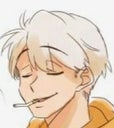 loading
loading
if anyoe is interested in an undertale sans and papyrus voice text generator, chec out my profile
Jun 8, 2022 06:05:35
Undertale Battle Engine (D-Engine Month, released Deltarune X Undertale as Beta )
view on scratch
view on legacy ocular
NightmareGaze
 loading
loading
Question: Will there be an option to select papyrus's font / text?
Jun 8, 2022 06:54:40
Undertale Battle Engine (D-Engine Month, released Deltarune X Undertale as Beta )
view on scratch
view on legacy ocular
FireStar8903
 loading
loading
Question: Will there be an option to select papyrus's font / text?Nivalosha said there will be supported both Sans and Papyrus font.
Jun 9, 2022 06:07:53
Undertale Battle Engine (D-Engine Month, released Deltarune X Undertale as Beta )
view on scratch
view on legacy ocular
NightmareGaze
 loading
loading
Question: Will there be an option to select papyrus's font / text?Nivalosha said there will be supported both Sans and Papyrus font.
Awesome, thanks.
Jun 9, 2022 16:38:44
Undertale Battle Engine (D-Engine Month, released Deltarune X Undertale as Beta )
view on scratch
view on legacy ocular
OVERSWAPPAPYRUS
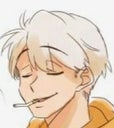 loading
loading
im making covers of popular video game songs, so if anyone has requests, im taking them


