Go to random x and y blocks.
id: 751045
category: Suggestions
posts: 37
DangerPuppy10
 loading
loading
This will be a new dropdown for the
It will look like this:
And it makes the sprite go to a random x, or y.
Yes, I understand there is a workaround. I also understand the workaround is slightly easy. But the block makes it easier. Look at my chart in my signature (do not use it against me) this block will have a lot of usage. This also makes it a tiny tiny bit easier for newer scratchers who do not think of the workaround straight away.
Make a block using a 2 block workaround and backpack it? Or, easily have the ability to take it out of the editor as a real
block instead?
go to [ v]block.
It will look like this:
go to [random x v]
go to [random y v]
And it makes the sprite go to a random x, or y.
Yes, I understand there is a workaround. I also understand the workaround is slightly easy. But the block makes it easier. Look at my chart in my signature (do not use it against me) this block will have a lot of usage. This also makes it a tiny tiny bit easier for newer scratchers who do not think of the workaround straight away.
Would you rather:
Make a block using a 2 block workaround and backpack it? Or, easily have the ability to take it out of the editor as a real
block instead?
qwertycodechamp90411
 loading
loading
Why though?
You can just go to x: (random (-240)(240)) y: (random(-180)(180))
You can just go to x: (random (-240)(240)) y: (random(-180)(180))
DangerPuppy10
 loading
loading
Why though?There is a workaround for the
You can just go to x: (random (-240)(240)) y: (random(-180)(180))
go to [random position v]too. But, look at the workaround chart I have. (in signature.)
medians
 loading
loading
Why though?There is already a random position option in the go to block.
You can just go to x: (random (-240)(240)) y: (random(-180)(180))
It could be like this:
set x to (random v)
set y to (random v)
Malicondi
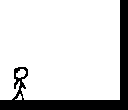 loading
loading
one block workaround.
go to [random position v]
set y to (... ::grey)
go to [random position v]
set x to (... ::grey)
medians
 loading
loading
one block workaround.1. You just gave a 2 block workaround..go to [random position v]
set y to (... ::grey)
go to [random position v]
set x to (... ::grey)
2. You would have to remember what the previous x or y is.
3. Rare situation, but the pen could be down.
Malicondi
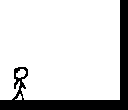 loading
loading
1. You just gave a 2 block workaround..1. It only adds one block so I classify it as a on block workaround.
2. You would have to remember what the previous x or y is.
3. Rare situation, but the pen could be down.
2. In 3.0, it saves the last x or y position as the block you can drag out, or you can use a custom block to save the value or use this:
set x to (pick random (-240) to (240))and same for y, still only one extra block, and is also ridiculously simple.
3. use method 2.
medians
 loading
loading
1. That would be a 2 block workaround though because it involves 2 blocks.1. You just gave a 2 block workaround..1. It only adds one block so I classify it as a on block workaround.
2. You would have to remember what the previous x or y is.
3. Rare situation, but the pen could be down.
2. In 3.0, it saves the last x or y position as the block you can drag out, or you can use a custom block to save the value or use this:set x to (pick random (-240) to (240))and same for y, still only one extra block, and is also ridiculously simple.
3. use method 2.
2. That's also in 2.0.. and what if you changed the x/y pos? Edit: Do you mean last or current?
3. You didn't have that method though in the post I quoted, so yea..
Malicondi
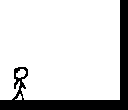 loading
loading
1. That would be a 2 block workaround though because it involves 2 blocks.1. I'm still gonna think of it as an one block workaround, as adding in the block will still require one block.
2. That's also in 2.0.. and what if you changed the x/y pos? Edit: Do you mean last or current?
3. You didn't have that method though in the post I quoted, so yea..
2. I meant current, but that isn't a problem with the other workaround
3. :shrug:
Aaliyah_Newlands
 loading
loading
I think instead of that it would be better like this
or it could be
[x (... v) y (...v)]The drop down could have random on it
or it could be
[go to (random v)
DangerPuppy10
 loading
loading
I think instead of that it would be better like thisI felt like it would be better for the[x (... v) y (...v)]The drop down could have random on it
or it could be[go to (random v)
go to [ v]block, because it also has the random position option, and “random x” and “random y” dropdown options would work with this block.
-stxllxr
 loading
loading
I felt like it would be better for thego to [ v]block, because it also has the random position option, and “random x” and “random y” dropdown options would work with this block.
set x to (pick random (-240) to (240))What more needs to be said?
set y to (pick random (-180) to (180))
medians
 loading
loading
You can also do sth similar for random position, which exists. Also, blocks with simple workarounds still exist:I felt like it would be better for thego to [ v]block, because it also has the random position option, and “random x” and “random y” dropdown options would work with this block.set x to (pick random (-240) to (240))What more needs to be said?
set y to (pick random (-180) to (180))
next costume
next backdrop
(() + ())
(() * ())
change x by ()
change y by ()
Blue_Moon2607
 loading
loading
This will be a new dropdown for theOr you can do this…go to [ v]block.
It will look like this:go to [random x v]go to [random y v]
And it makes the sprite go to a random x, or y.
I bet this is a dupe, I really do. I've lost faith in my topics.
set x to (pick random (-240) to (240))
set y to (pick random (-180) to (180))
-stxllxr
 loading
loading
You can also do sth similar for random position, which exists. Also, blocks with simple workarounds still exist:The thing is, those are already added and won't be removed any time soon. I'm saying that since there's such a simple workaround for a new block, there is no need to add it. Also chart in OP's siggy

DangerPuppy10
 loading
loading
With my powerful ability to type! You shall RISE to the FIRST PAGE!!!!
p-p-p-p-p-p-p-p-p-p-
 loading
loading
A textbox wouldn't work well with a dropdown.Why though?There is already a random position option in the go to block.
You can just go to x: (random (-240)(240)) y: (random(-180)(180))
It could be like this:set x to (random v)
set y to (random v)
medians
 loading
loading
I am not sure if this is in 3.0, but 2.0 has this:A textbox wouldn't work well with a dropdown.Why though?There is already a random position option in the go to block.
You can just go to x: (random (-240)(240)) y: (random(-180)(180))
It could be like this:set x to (random v)
set y to (random v)
(item (random v) of [list v])
(item (last v) of [list v])
p-p-p-p-p-p-p-p-p-p-
 loading
loading
I know, but in order to access this you have to do:I am not sure if this is in 3.0, but 2.0 has this:A textbox wouldn't work well with a dropdown.Why though?There is already a random position option in the go to block.
You can just go to x: (random (-240)(240)) y: (random(-180)(180))
It could be like this:set x to (random v)
set y to (random v)(item (random v) of [list v])
(item (last v) of [list v])
(item (join [random] []) of [list v])so it's more of a hidden easter egg than a feature.
medians
 loading
loading
But it is a feature, well at least it was in 2.0 LOLI know, but in order to access this you have to do:I am not sure if this is in 3.0, but 2.0 has this:A textbox wouldn't work well with a dropdown.Why though?There is already a random position option in the go to block.
You can just go to x: (random (-240)(240)) y: (random(-180)(180))
It could be like this:set x to (random v)
set y to (random v)(item (random v) of [list v])
(item (last v) of [list v])(item (join [random] []) of [list v])so it's more of a hidden easter egg than a feature.

Also, I remember this being implemented in the 3.0 beta, not sure if it's in final though.
Anyways, if that isn't the case, then this could be added:
set [x position v] to random ::motionOr sth, I have no idea LOL, there could be a sprite x/sprite y thing or whatever like this:
set x to [random x v]
set x to [Sprite1 v]
lgrov44
 loading
loading
Just because of the workaround/s (see below), no support.
1. When you want to change y. Change “x” to “y” and change the values to “-180” to “180”.
The rest have blocks that does it alrighty.
set x to (pick random (-240) to (240))Exceptions to workaround:
1. When you want to change y. Change “x” to “y” and change the values to “-180” to “180”.
The rest have blocks that does it alrighty.
DangerPuppy10
 loading
loading
BUMP
Topic gets sent to the shadow realm*
oops.
Topic gets sent to the shadow realm*
oops.
DangerPuppy10
 loading
loading
bump.
This is on the 2nd page, idk
This is on the 2nd page, idk
BananaSlug876
 loading
loading
ahem
set x to (pick random (-240) to (240))
set y to (pick random (-180) to (180))
DangerPuppy10
 loading
loading
ahemahemset x to (pick random (-240) to (240))
set y to (pick random (-180) to (180))
Yes, I understand there is a workaround. I also understand the workaround is slightly easy. But the block makes it easier. Look at my chart in my signature (do not use it against me) this block will have a lot of usage. This also makes it a tiny tiny bit easier for newer scratchers who do not think of the workaround straight away.
-stxllxr
 loading
loading
Yes, I understand there is a workaround. I also understand the workaround is slightly easy. But the block makes it easier. Look at my chart in my signature (do not use it against me) this block will have a lot of usage. This also makes it a tiny tiny bit easier for newer scratchers who do not think of the workaround straight away.Thou shalt use workaround!
(I'm using your chart against you. The workaround is as simple as the block, if not simpler, and scratch is an educational site, not one to hand everything to you. I don't see how figuring out the workaround is much harder than learning how the pick random block works, and i see plent of brand new scratchers know how to use the pick random block.
Edit: also you havn't provided a single time where this would be used, i sure havn't needed to go to a random specific y or x axis but i have needed to go to a random position.)
DangerPuppy10
 loading
loading
Yes, I understand there is a workaround. I also understand the workaround is slightly easy. But the block makes it easier. Look at my chart in my signature (do not use it against me) this block will have a lot of usage. This also makes it a tiny tiny bit easier for newer scratchers who do not think of the workaround straight away.
and scratch is an educational site, not one to hand everything to you.
go to [random position v]you can do
go to x: (pick random (240) to (-240)) y: (pick random (240) to (-240))
forever
end
you can do
repeat until <[1] = [-1]>
...
end
go to x: (?) y: (?)
you can do
glide (0) secs to x: (?) y: (?)
go to [mouse-pointer v]
you can do
go to x: (mouse x) y: (mouse y)
Clearly, it does.
medians
 loading
loading
Edit: also you havn't provided a single time where this would be used, i sure havn't needed to go to a random specific y or x axis but i have needed to go to a random position.)Someone could be making a game where the player starts at the left, and the obstacles have a random y (kinda like flappy bird), or they start at a random x and fall down or have to go along a line or sth.
DangerPuppy10
 loading
loading
I made a game with rain and snow. And it had to spawn at a random x, it would be easier if I had this block.Edit: also you havn't provided a single time where this would be used, i sure havn't needed to go to a random specific y or x axis but i have needed to go to a random position.)Someone could be making a game where the player starts at the left, and the obstacles have a random y (kinda like flappy bird), or they start at a random x and fall down or have to go along a line or sth.
DangerPuppy10
 loading
loading
ba-bump
Scratchedbyyou
 loading
loading
one block workaround.Here's an improvement (More blocks required though.)go to [random position v]
set y to (... ::grey)
go to [random position v]
set x to (... ::grey)
set [oldx v] to (x position)Warning: Weird results when used with pen.
go to [random position v]
set x to (oldx)
set [oldy v] to (y position)
go to [random position v]
set y to (oldy)
GlompyOmega
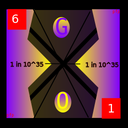 loading
loading
But it is a feature, well at least it was in 2.0 LOLI know, but in order to access this you have to do:I am not sure if this is in 3.0, but 2.0 has this:A textbox wouldn't work well with a dropdown.Why though?There is already a random position option in the go to block.
You can just go to x: (random (-240)(240)) y: (random(-180)(180))
It could be like this:set x to (random v)
set y to (random v)(item (random v) of [list v])
(item (last v) of [list v])(item (join [random] []) of [list v])so it's more of a hidden easter egg than a feature.
Also, I remember this being implemented in the 3.0 beta, not sure if it's in final though.
Anyways, if that isn't the case, then this could be added:set [x position v] to random ::motionOr sth, I have no idea LOL, there could be a sprite x/sprite y thing or whatever like this:set x to [random x v]
set x to [Sprite1 v]
That doesnt exist…
-stxllxr
 loading
loading
block snipThose already exist, and they're easier to understand as not every new scratcher will understand the repeat until block.
DangerPuppy10
 loading
loading
I understand it exists, but again. One block is easier than 2. It may not seem like much, but it would make things a bit faster for newer scratchers, or people who haven't needed to use it much.block snipThose already exist, and they're easier to understand as not every new scratcher will understand the repeat until block.
WallydogChoppychop
 loading
loading
Support. Scratch is designed for beginners, it would help a lot for them.
DangerPuppy10
 loading
loading
|
V
V
ajskateboarder
 loading
loading
Support. Scratch is designed for beginners, it would help a lot for them.This argument is kind of a double-edged sword, as having Scratchers use blocks that hide away simple implementations doesn't help with learning