better fitting for smaller screens
id: 752795
category: Suggestions
posts: 33
YeThatsmyUsername
 loading
loading
on smaller screen like phones, scratch hides the icon, it's really annoying.
That how it look like
it could look like this
or this
i think it is more useful than the current one
That how it look like

it could look like this

or this

i think it is more useful than the current one
LP372
 loading
loading
Support, rn it's almost impossible to create projects on a phone, even other stuff like forum posts.
hydrofungus
 loading
loading
Just click on your profile icon and click my stuff
This would make it cramped, and clicking would be harder. The my stuff page is somewhat a gateway to a full navbar.
This would make it cramped, and clicking would be harder. The my stuff page is somewhat a gateway to a full navbar.
Support, rn it's almost impossible to create projects on a phone, even other stuff like forum posts.How is changing the navbar making it easier to create projects, with the exception of making it once less click to enter my stuff?
YeThatsmyUsername
 loading
loading
Just click on your profile icon and click my stuffBy clicking “my stuff” it just the old top bar, it would be cool if it would be on the whole site and modernized, there work around like you said, but it would be better if it was alway like this to make it easier
This would make it cramped, and clicking would be harder. The my stuff page is somewhat a gateway to a full navbar.Support, rn it's almost impossible to create projects on a phone, even other stuff like forum posts.How is changing the navbar making it easier to create projects, with the exception of making it once less click to enter my stuff?
hydrofungus
 loading
loading
It’ll be too cramped, and it’ll make clicking buttons harder - with the chance of accidentally clicking other stuff higher.Just click on your profile icon and click my stuffBy clicking “my stuff” it just the old top bar, it would be cool if it would be on the whole site and modernized, there work around like you said, but it would be better if it was alway like this to make it easier
This would make it cramped, and clicking would be harder. The my stuff page is somewhat a gateway to a full navbar.Support, rn it's almost impossible to create projects on a phone, even other stuff like forum posts.How is changing the navbar making it easier to create projects, with the exception of making it once less click to enter my stuff?
Za-Chary
 loading
loading
Support, rn it's almost impossible to create projects on a phone, even other stuff like forum posts.Scratch isn't exactly built for phones in the first place. It's not intended to be able to use Scratch on a phone.
YeThatsmyUsername
 loading
loading
I made a little concept picture, I tried not making it cramped, it’s similar to what Roblox doseIt’ll be too cramped, and it’ll make clicking buttons harder - with the chance of accidentally clicking other stuff higher.Just click on your profile icon and click my stuffBy clicking “my stuff” it just the old top bar, it would be cool if it would be on the whole site and modernized, there work around like you said, but it would be better if it was alway like this to make it easier
This would make it cramped, and clicking would be harder. The my stuff page is somewhat a gateway to a full navbar.Support, rn it's almost impossible to create projects on a phone, even other stuff like forum posts.How is changing the navbar making it easier to create projects, with the exception of making it once less click to enter my stuff?
YeThatsmyUsername
 loading
loading
A lot of people use scratch on phone, I tried it even work on smartwatches, it would be cool if there was better screen resolution handling.Support, rn it's almost impossible to create projects on a phone, even other stuff like forum posts.Scratch isn't exactly built for phones in the first place. It's not intended to be able to use Scratch on a phone.
starlightsparker
 loading
loading
supporttttttt omg, the mobile layout is so bad rn. but, would this also add the searchbar in vertical mode on tablets, cuz in vertical mode on tablet the search bar doesnt show unless its a scratchr2 page
hydrofungus
 loading
loading
It does work on smartwatches and televisions with a web browser, yes, but let’s exclude smartwatches - they’re definitely not for scratchA lot of people use scratch on phone, I tried it even work on smartwatches, it would be cool if there was better screen resolution handling.Support, rn it's almost impossible to create projects on a phone, even other stuff like forum posts.Scratch isn't exactly built for phones in the first place. It's not intended to be able to use Scratch on a phone.
Scratch was originally built for computers and tablets (landscape mode mind you) and phones were designed later to allow more users. And how hard it is to go from a 3.0 page to a 2.0?
And if you want better viewing, use a computer or a tablet. Scratch has to design based on the phone screen, and they can’t magically make your screen wider, can they? They tried to fit everything they could there, and more would make it harder to navigate.
Lastly, your thumb is big enough to accidentally click my stuff instead of your profile picture
WallydogChoppychop
 loading
loading
Support. I would reallllllllly like the search bar to be there (below the main header maybe?)
YeThatsmyUsername
 loading
loading
I was just suggesting that phone support would be nice, I didn’t mean to offend you.It does work on smartwatches and televisions with a web browser, yes, but let’s exclude smartwatches - they’re definitely not for scratchA lot of people use scratch on phone, I tried it even work on smartwatches, it would be cool if there was better screen resolution handling.Support, rn it's almost impossible to create projects on a phone, even other stuff like forum posts.Scratch isn't exactly built for phones in the first place. It's not intended to be able to use Scratch on a phone.
Scratch was originally built for computers and tablets (landscape mode mind you) and phones were designed later to allow more users. And how hard it is to go from a 3.0 page to a 2.0?
And if you want better viewing, use a computer or a tablet. Scratch has to design based on the phone screen, and they can’t magically make your screen wider, can they? They tried to fit everything they could there, and more would make it harder to navigate.
Lastly, your thumb is big enough to accidentally click my stuff instead of your profile picture
hydrofungus
 loading
loading
I was just suggesting that phone support would be nice, I didn’t mean to offend you.Nah, wasn’t offended, i just usually write like that when i’m in suggestions battling people’s ideas
YeThatsmyUsername
 loading
loading
I was just suggesting that phone support would be nice, I didn’t mean to offend you.Nah, wasn’t offended, i just usually write like that when i’m in suggestions battling people’s ideas
 Ok that’s good
Ok that’s good
starlightsparker
 loading
loading
Personally I think there shouldn’t be a mystuff button cause that’s there when u click the pfp.
maybe Like this (you’d be able to scroll in the “ideas about” and see the other buttons like explore and create)
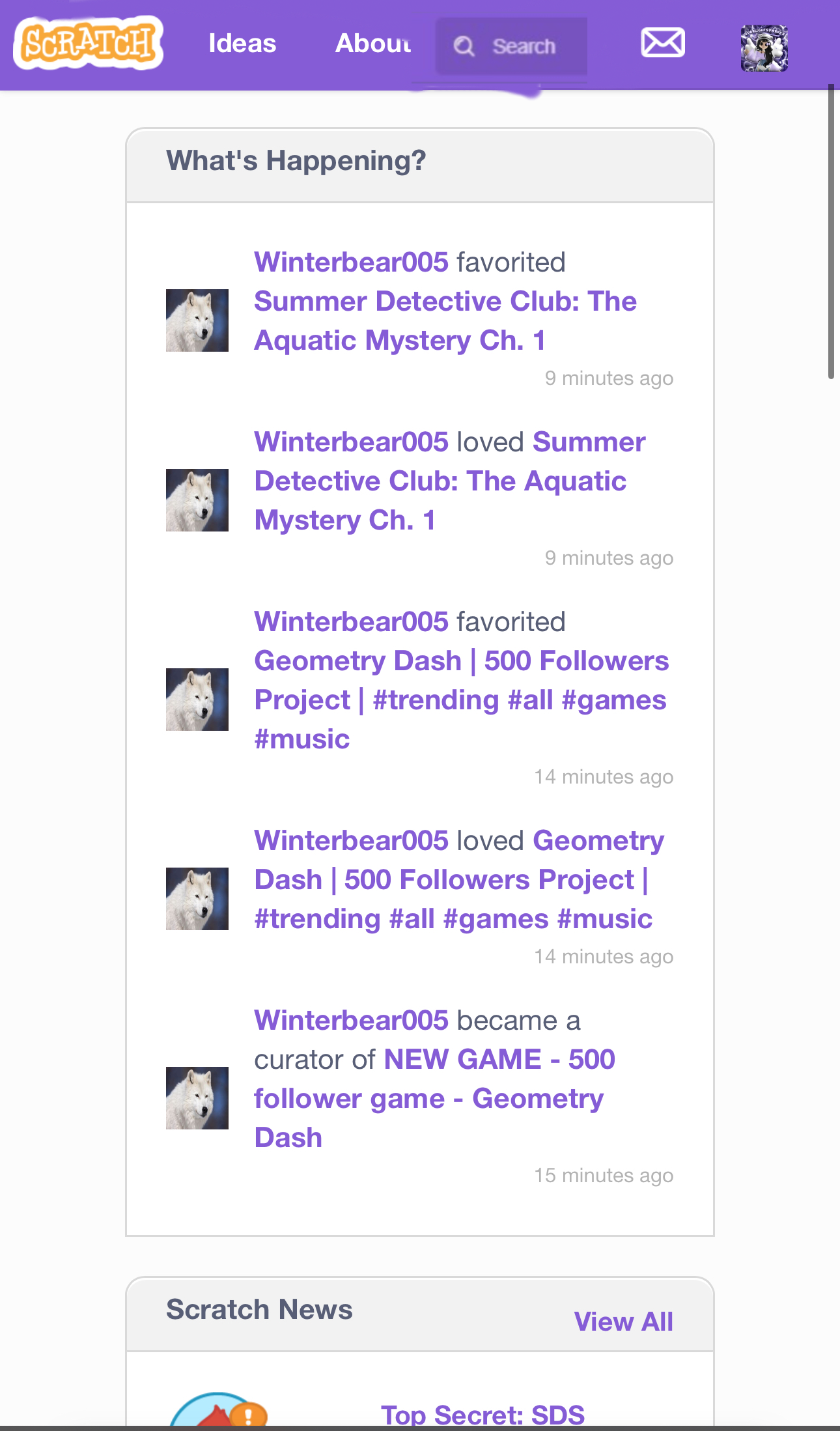
maybe Like this (you’d be able to scroll in the “ideas about” and see the other buttons like explore and create)
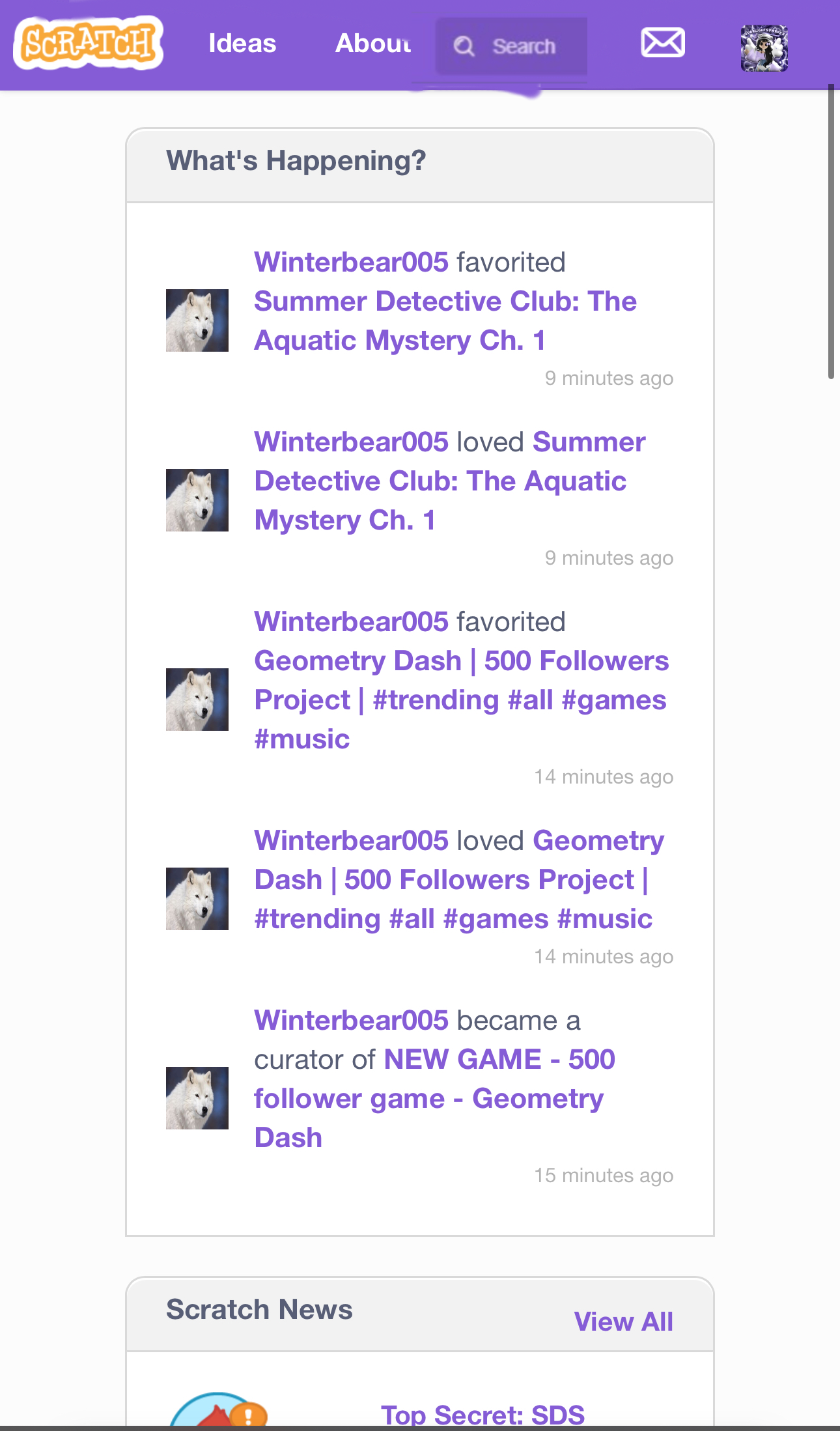
LionCoder10
 loading
loading
Can’t you just turn your phone sideways? That’s what I do
starlightsparker
 loading
loading
Can’t you just turn your phone sideways? That’s what I doit doesnt work for me, the search bar still doesnt show
ajskateboarder
 loading
loading
For now, I'm pretty certain most mobile browsers (or at least Google Chrome) come with a desktop mode which can be used to display all the stuff you'd see on a computer
This moreso applies for the editor, but making the main site mobile-friendly should be possibleSupport, rn it's almost impossible to create projects on a phone, even other stuff like forum posts.Scratch isn't exactly built for phones in the first place. It's not intended to be able to use Scratch on a phone.
hydrofungus
 loading
loading
Did you turn on direction lock or smth like that?Can’t you just turn your phone sideways? That’s what I doit doesnt work for me, the search bar still doesnt show
YeThatsmyUsername
 loading
loading
For now, I'm pretty certain most mobile browsers (or at least Google Chrome) come with a desktop mode which can be used to display all the stuff you'd see on a computerThe Scratch website dose not care about the user agent, it only care about the screen resolution, turning on desktop mode would not do anythingThis moreso applies for the editor, but making the main site mobile-friendly should be possibleSupport, rn it's almost impossible to create projects on a phone, even other stuff like forum posts.Scratch isn't exactly built for phones in the first place. It's not intended to be able to use Scratch on a phone.
YeThatsmyUsername
 loading
loading
Even turning the phone dose not display all the optionsDid you turn on direction lock or smth like that?Can’t you just turn your phone sideways? That’s what I doit doesnt work for me, the search bar still doesnt show
LionCoder10
 loading
loading
To me it does…I guess it depends on the type of phone?Even turning the phone dose not display all the optionsDid you turn on direction lock or smth like that?Can’t you just turn your phone sideways? That’s what I doit doesnt work for me, the search bar still doesnt show
YeThatsmyUsername
 loading
loading
Probably have a bigger screen.To me it does…I guess it depends on the type of phone?Even turning the phone dose not display all the optionsDid you turn on direction lock or smth like that?Can’t you just turn your phone sideways? That’s what I doit doesnt work for me, the search bar still doesnt show
randomguy3513
 loading
loading
Just click on your profile icon and click my stuffWhat about trying to search for something, usually I have to zoom the browser all the way out and request desktop mode just to search a project? The my stuff workaround isn't practical as well because you have to zoom in really hard and then finally search for it.
This would make it cramped, and clicking would be harder. The my stuff page is somewhat a gateway to a full navbar.
Also my browser crashes from a simple intro animation, how ya making projects on a phone?!?!?
starlightsparker
 loading
loading
For now, I'm pretty certain most mobile browsers (or at least Google Chrome) come with a desktop mode which can be used to display all the stuff you'd see on a computerthat doesn’t work on scratch for mobile.
hydrofungus
 loading
loading
It’s a flick of 2 fingers. WowJust click on your profile icon and click my stuffWhat about trying to search for something, usually I have to zoom the browser all the way out and request desktop mode just to search a project? The my stuff workaround isn't practical as well because you have to zoom in really hard and then finally search for it.
This would make it cramped, and clicking would be harder. The my stuff page is somewhat a gateway to a full navbar.
Also my browser crashes from a simple intro animation, how ya making projects on a phone?!?!?
And no, you do not need desktop mode for searching using 2.0 pages
YeThatsmyUsername
 loading
loading
It’s not alway like this in every browserIt’s a flick of 2 fingers. WowJust click on your profile icon and click my stuffWhat about trying to search for something, usually I have to zoom the browser all the way out and request desktop mode just to search a project? The my stuff workaround isn't practical as well because you have to zoom in really hard and then finally search for it.
This would make it cramped, and clicking would be harder. The my stuff page is somewhat a gateway to a full navbar.
Also my browser crashes from a simple intro animation, how ya making projects on a phone?!?!?
And no, you do not need desktop mode for searching using 2.0 pages
plantskym2
 loading
loading
For me, I can't get the searchbar no matter if I tilt the phone sideways, or anything. I have to manually search the user on google (most of the time I am just checking my profile and projects) to get to it.
starlightsparker
 loading
loading
For me, I can't get the searchbar no matter if I tilt the phone sideways, or anything. I have to manually search the user on google (most of the time I am just checking my profile and projects) to get to it.Doesn’t going to scratchr2 pages work?
plantskym2
 loading
loading
Haven't tried that yet, I will soon.For me, I can't get the searchbar no matter if I tilt the phone sideways, or anything. I have to manually search the user on google (most of the time I am just checking my profile and projects) to get to it.Doesn’t going to scratchr2 pages work?
YeThatsmyUsername
 loading
loading
If your browser allows you to resize the page, the search bar should show up in landscape on scratch3 pagesHaven't tried that yet, I will soon.For me, I can't get the searchbar no matter if I tilt the phone sideways, or anything. I have to manually search the user on google (most of the time I am just checking my profile and projects) to get to it.Doesn’t going to scratchr2 pages work?
Roblox888i
 loading
loading
this is a dupe but I cant find the link.
YeThatsmyUsername
 loading
loading
this is a dupe but I cant find the link.Im sorry, i didn't see it either