Size Of Sprite Is Not Changing
id: 752313
category: Help with Scripts
posts: 10
JOWLA_BOWLA
 loading
loading
Hello All,
Having some technical difficulties tryna find the error in my script. Not having a mental breakdown at all. Definitely….
The sprite doesn't seem to change size even though I change it manually or in the codes. After I set the size to 20, it immediately changes back to 100.
Can anybody help meeeee???
This is the code that I applied to my sprite btw:
I also even tried
Can anybody please help me?
Thanks,
JOWLA_BOWLA
Having some technical difficulties tryna find the error in my script. Not having a mental breakdown at all. Definitely….
The sprite doesn't seem to change size even though I change it manually or in the codes. After I set the size to 20, it immediately changes back to 100.
Can anybody help meeeee???
This is the code that I applied to my sprite btw:
when green flag clicked
show
go to x: (-220) y: (-50)
set size to (20) %
I also even tried
when green flag clicked
show
go to x: (-220) y: (-50)
forever
set size to (20) %
end
Can anybody please help me?
Thanks,
JOWLA_BOWLA
programmist_228
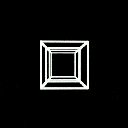 loading
loading
what a svg size of your aprite? if sprite resolution is more than 480*360 then he can changes size to only lower then 100 % size.
to solve this create:
empty costume - you can resize sprite with this costume to 200-infinity%
64*64 costume - you can resize sprite with this costume to 50-300%
480*360 costume - you can resize sprite with this costume to 5-98%
1920*1080 costume - you can resize sprite with this costume to 0-30%
in turbowarp you can disable this forbiddens but in scratch you need to use this
to solve this create:
empty costume - you can resize sprite with this costume to 200-infinity%
64*64 costume - you can resize sprite with this costume to 50-300%
480*360 costume - you can resize sprite with this costume to 5-98%
1920*1080 costume - you can resize sprite with this costume to 0-30%
in turbowarp you can disable this forbiddens but in scratch you need to use this
when green flag clickedor this
switch costume to [ small costume]
set size to (200) %
switch costume to [ your costume]
when green flag clicked
switch costume to [ big costume]
set size to (20) %
switch costume to [ your costume]
Pixilized
 loading
loading
Your sprite's costume may be too small. If it is very small, Scratch will not let you set the size below a specific number. What you want to do is have a costume named “BIG” that is a very large suare taking up a large quantity of space on the canvas. Then, to set the sprite to the size you want, use this block.
I hope I helped!
define Set Size (Size)
//Tick "run without screen refresh"
switch costume to [BIG v]
set size to (Size)
switch costume to [### v] //Replace "###" with whatever costume you want the sprite to have.
I hope I helped!
CHESHT
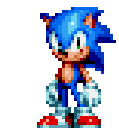 loading
loading
Hello All,Send the game link, might be able to help
Having some technical difficulties tryna find the error in my script. Not having a mental breakdown at all. Definitely….
The sprite doesn't seem to change size even though I change it manually or in the codes. After I set the size to 20, it immediately changes back to 100.
Can anybody help meeeee???
This is the code that I applied to my sprite btw:when green flag clicked
show
go to x: (-220) y: (-50)
set size to (20) %
I also even triedwhen green flag clicked
show
go to x: (-220) y: (-50)
forever
set size to (20) %
end
Can anybody please help me?
Thanks,
JOWLA_BOWLA
JOWLA_BOWLA
 loading
loading
Hello All,Send the game link, might be able to help
Having some technical difficulties tryna find the error in my script. Not having a mental breakdown at all. Definitely….
The sprite doesn't seem to change size even though I change it manually or in the codes. After I set the size to 20, it immediately changes back to 100.
Can anybody help meeeee???
This is the code that I applied to my sprite btw:when green flag clicked
show
go to x: (-220) y: (-50)
set size to (20) %
I also even triedwhen green flag clicked
show
go to x: (-220) y: (-50)
forever
set size to (20) %
end
Can anybody please help me?
Thanks,
JOWLA_BOWLA
Yo CHESHT,
I kinda solved the problem.
But a new one has AROSEN!!!
Check it out:
https://scratch.mit.edu/projects/994746644/editor
For some reason the player sprite randomly starts jumping upwards.
Can you help me?
Thanks, homie,
JOWLA_BOWLA
JOWLA_BOWLA
 loading
loading
Hello All,Send the game link, might be able to help
Having some technical difficulties tryna find the error in my script. Not having a mental breakdown at all. Definitely….
The sprite doesn't seem to change size even though I change it manually or in the codes. After I set the size to 20, it immediately changes back to 100.
Can anybody help meeeee???
This is the code that I applied to my sprite btw:when green flag clicked
show
go to x: (-220) y: (-50)
set size to (20) %
I also even triedwhen green flag clicked
show
go to x: (-220) y: (-50)
forever
set size to (20) %
end
Can anybody please help me?
Thanks,
JOWLA_BOWLA
My bad homie,
It was just scratch lagging.
You don't need to help me.
Thanks,
JOWLA_BOWLA
RizDidThiz
 loading
loading
it could be if that if the sprite you are trying to resize is a clone, this wont work for some reason.
to fully understand your problem I would need to see your game and what sprite is not working

to fully understand your problem I would need to see your game and what sprite is not working

CHESHT
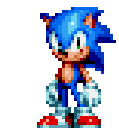 loading
loading
Not sure if you published it though, Link doesn't work (i know your solved the problem, just next time publish it first)Hello All,Send the game link, might be able to help
Having some technical difficulties tryna find the error in my script. Not having a mental breakdown at all. Definitely….
The sprite doesn't seem to change size even though I change it manually or in the codes. After I set the size to 20, it immediately changes back to 100.
Can anybody help meeeee???
This is the code that I applied to my sprite btw:when green flag clicked
show
go to x: (-220) y: (-50)
set size to (20) %
I also even triedwhen green flag clicked
show
go to x: (-220) y: (-50)
forever
set size to (20) %
end
Can anybody please help me?
Thanks,
JOWLA_BOWLA
Yo CHESHT,
I kinda solved the problem.
But a new one has AROSEN!!!
Check it out:
https://scratch.mit.edu/projects/994746644/editor
For some reason the player sprite randomly starts jumping upwards.
Can you help me?
Thanks, homie,
JOWLA_BOWLA
CHESHT
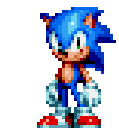 loading
loading
You need to publish the game, then i can help you, if the problem is still there
JOWLA_BOWLA
 loading
loading
You need to publish the game, then i can help you, if the problem is still thereYea its all good now. I find an easy solution.
Thanks for the help tho.
Thanks,
JOWLA_BOWLA
Btw bussin bussin pfp