How Do You Make Solid Platforms With Gravity Script On?
id: 750530
category: Help with Scripts
posts: 7
Mar 27, 2024 13:04:48
How Do You Make Solid Platforms With Gravity Script On?
view on scratch
view on legacy ocular
EpicJ101
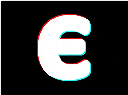 loading
loading
.
Mar 27, 2024 13:12:23
How Do You Make Solid Platforms With Gravity Script On?
view on scratch
view on legacy ocular
ramenecho
 loading
loading
.A single period does not help, what is your issue here. You have to actually make a message to get help. If you have a problem and you dont know what to do, just walking up to somebody and staring into their soul silently will not get them to help you
Mar 27, 2024 15:02:23
How Do You Make Solid Platforms With Gravity Script On?
view on scratch
view on legacy ocular
BigNate469
 loading
loading
Please describe your issue. There are many different ways to program anything, you're going to have to be more specific than just what you typed in the title. What are you trying to do? Evaluate if it is really necessary to your project, and if it isn't, don't make it. Often the solution to a simple problem is simple, so see if you can figure it out first, and if you are still stuck after all that, post something here. Keep in mind that the more information you give us helps.
Mar 27, 2024 16:34:55
How Do You Make Solid Platforms With Gravity Script On?
view on scratch
view on legacy ocular
EpicJ101
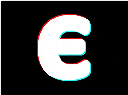 loading
loading
I Was Asking How Do You Make Platforms Solid (So Your Character Don't Sink)
Mar 27, 2024 16:40:33
How Do You Make Solid Platforms With Gravity Script On?
view on scratch
view on legacy ocular
BigNate469
 loading
loading
I Was Asking How Do You Make Platforms Solid (So Your Character Don't Sink)When you hit a platform, first turn off the gravity script, then back out of the platform (by using something like:
define get out of platformmake sure that the custom block is set to run without screen refresh).
repeat until <not <touching [platform v] ?>>
change y by (1)
end
Mar 27, 2024 16:49:54
How Do You Make Solid Platforms With Gravity Script On?
view on scratch
view on legacy ocular
EpicJ101
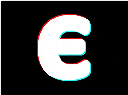 loading
loading
How Do You Do It With Gravity?I Was Asking How Do You Make Platforms Solid (So Your Character Don't Sink)When you hit a platform, first turn off the gravity script, then back out of the platform (by using something like:define get out of platformmake sure that the custom block is set to run without screen refresh).
repeat until <not <touching [platform v] ?>>
change y by (1)
end
Mar 27, 2024 17:41:05
How Do You Make Solid Platforms With Gravity Script On?
view on scratch
view on legacy ocular
BigNate469
 loading
loading
How Do You Do It With Gravity?Like I said, turn off the gravity script until you are no longer on the platform. Something like:
if <touching [platform v] ?> then(Use my definition for the get out of platform block from above, insert your gravity script where it says “gravity script”)
set [touching the platform v] to [true]
get out of platform
end
if <(touching the platform) = [false]> then
gravity script
end