Where do i get the scratch mouse?
id: 750060
category: Help with Scripts
posts: 9
Radscreations
 loading
loading
In every youtuber's channel i see their mouse being black but i do not know how to get so plz help me

when green flag clicked
how to get mouse (plz)
define how to get mouse (mouse?)
say (answer)
awesome-llama
 loading
loading
Do you have any examples of this?
LUKiCREATE
 loading
loading
It might be because of different operating systems, since the cursor is black on macOS and white on Windows on default. You can change that in the settings but that isn't related to Scratch.
Cool_Dude2022
 loading
loading
In every youtuber's channel i see their mouse being black but i do not know how to get so plz help mewhen green flag clicked
how to get mouse (plz)
define how to get mouse (mouse?)
say (answer)
Did you mean the cursor?
If you have windows, you can easily change the color of your cursor by following a tutorial posted by microsoft:
“Make your mouse more visible by changing the color and size of the mouse pointer. Select the Start button, then select Settings > Ease of Access > Cursor & pointer”
Then again, this is not a question for scratch and may be best fit on another forum. You can also make a comment on the youtuber's video asking them how they were able to make their cursor that color. Better yet, this problem can be solved with a simple google search. Something like "How do I change my mouse cursor color?" should work
Apollo11LeoTutorials
 loading
loading
when green flag clicked
forever
go to x: (mouse x) y: (mouse y)
end
You can make the sprite look like the mouse you want an it will follow it on the screen
Wolf_Link21
 loading
loading
my mouse is blue
Radscreations
 loading
loading
It might be because of different operating systems, since the cursor is black on macOS and white on Windows on default. You can change that in the settings but that isn't related to Scratch.thank you very much for the support ill be buying a new computer later

Radscreations
 loading
loading
thank you but i already knew thatwhen green flag clicked
forever
go to x: (mouse x) y: (mouse y)
end
You can make the sprite look like the mouse you want an it will follow it on the screen

2006kush2010
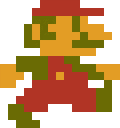 loading
loading
I think you won't need to. Manipulating some preferences should work.It might be because of different operating systems, since the cursor is black on macOS and white on Windows on default. You can change that in the settings but that isn't related to Scratch.thank you very much for the support ill be buying a new computer later