I can’t post. HELP
id: 749484
category: Questions about Scratch
posts: 12
ilikeacnh127
 loading
loading
So i started using scratch last year for school. I didn’t know how to confirm my email at the time, so I couldn’t post. I eventually figured it out and my email was confirmed. I tried sharing a project but it didn’t work. I made multiple new accounts including this one. I even made a new email. Same problem every time. It has the option to share when i edit a project, but wont let me post! I was still a “new scratcher” at the time and figured maybe that was the reason. I looked it up and it seemed like even new scratchers could post. Im also confused bc on my oldest acc, which i made over a year ago, is still a new scratcher, and I didn’t have the invite to be a “scratcher”. Does anyone know why this is and how to fix it?
yadayadayadagoodbye
 loading
loading
You would have to post atleast 2 projects to become a scratcher. As to why you are unable to post any projects, could you perhaps provide more information? (Have you tried on a different browser or different device? Did you use a permanent email adress? What exactly was the problem, could you see the “share project” button, and if so, what happened when you pressed it?)
ilikeacnh127
 loading
loading
i have tried a different browser, does not work. When i press share it just saves it, doesn’t do anything. I changed my email to my personal instead of my school one, did not work.
undeterministic
 loading
loading
i have tried a different browser, does not work. When i press share it just saves it, doesn’t do anything. I changed my email to my personal instead of my school one, did not work.have you verified you email. check your gmail
gdfsgdfsgdfg
 loading
loading
Wifi issue?
Scratch issue?
Scratch issue?
yadayadayadagoodbye
 loading
loading
i have tried a different browser, does not work. When i press share it just saves it, doesn’t do anything. I changed my email to my personal instead of my school one, did not work.I see, could you press that little globe button ontop of the reply box and send it? It contains some information regarding your device which might help.
Also, do you have slow internet?
ilikeacnh127
 loading
loading
I didi have tried a different browser, does not work. When i press share it just saves it, doesn’t do anything. I changed my email to my personal instead of my school one, did not work.have you verified you email. check your gmail
gdfsgdfsgdfg
 loading
loading
have you verified you email. check your gmailif they haven’t verified their email they wouldn’t post on forums
ilikeacnh127
 loading
loading
What globe? Im on mobile btw.i have tried a different browser, does not work. When i press share it just saves it, doesn’t do anything. I changed my email to my personal instead of my school one, did not work.I see, could you press that little globe button ontop of the reply box and send it? It contains some information regarding your device which might help.
Also, do you have slow internet?
Malicondi
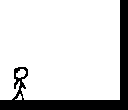 loading
loading
What globe? Im on mobile btw.in the text box to type, theres a black and white globe icon next to the smiley face and the block, if you click that it can help us help you.
ilikeacnh127
 loading
loading
Ok, thanksWhat globe? Im on mobile btw.in the text box to type, theres a black and white globe icon next to the smiley face and the block, if you click that it can help us help you.
ilikeacnh127
 loading
loading
My browser / operating system: MacOS Macintosh X 10.15.7, Safari 16.6, No Flash version detected