Project could not save... How to check project size
id: 678583
category: Questions about Scratch
posts: 6
Apr 17, 2023 10:01:24
Project could not save... How to check project size
view on scratch
view on legacy ocular
noobie4231
 loading
loading
I am currently working on a paper minecraft project and when I try to save it the message pops up Project could not save, Try again, or Download. And I think the project is too big, but I don't know how to check the size of it. So I am wondering if anyone knows how to check the size of it, what the limits are, or how to make my project smaller. Can anyone help me?
Apr 17, 2023 10:28:56
Project could not save... How to check project size
view on scratch
view on legacy ocular
-Valtren-
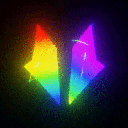 loading
loading
Have you tried deleting a few songs? Most of the time it's a very large sound that causes a project to not be able to save. The limit is 10MB.
You'd need to check the size of the json file of the project if it's not the sounds. Download the project, rename it to a .zip file, and open it. You should be able to see the json and it's file size.
You'd need to check the size of the json file of the project if it's not the sounds. Download the project, rename it to a .zip file, and open it. You should be able to see the json and it's file size.
Apr 17, 2023 10:45:32
Project could not save... How to check project size
view on scratch
view on legacy ocular
noobie4231
 loading
loading
It's definetly not any sounds, and the whole project is 17.7mb total, but I don't know how to check the json.
Apr 17, 2023 12:58:09
Project could not save... How to check project size
view on scratch
view on legacy ocular
medians
 loading
loading
It's definetly not any sounds, and the whole project is 17.7mb total, but I don't know how to check the json.You have to download the project by clicking File -> Download to your computer, then on your computer rename it (the part you want to change is “.sb3”, you want that to be “.zip”). You just unzip the file, and look for that file.
There is no longer a project size limit, but instead a 5MB project.json limit.
Also, costumes also have the same limit as sounds.
Apr 17, 2023 13:02:29
Project could not save... How to check project size
view on scratch
view on legacy ocular
Za-Chary
 loading
loading
Alternatively: according to the Scratch Wiki, the project.json can be downloaded from the URL https://projects.scratch.mit.edu/X, where X is the project ID for your project.
Mar 31, 2024 15:55:31
Project could not save... How to check project size
view on scratch
view on legacy ocular
BabyBoyReader11
 loading
loading
I have this on my reupload of a project by a fake user “Exploding pizza”…
Idk what to do here
Idk what to do here
