Does scratch 3.0 work on old ipad
id: 637681
category: Questions about Scratch
posts: 50
numberblocks65
 loading
loading
Does scratch 3.0 work on an ipad model a1430 64gb ios 9.3.5 i bought in 2015
and it has a blue screen when i go to create a project and clicking on a studio
and it has a blue screen when i go to create a project and clicking on a studio
GIitchInTheMatrix
 loading
loading
Scratch need JavaScript for project pages
So, only if you have it.
So, only if you have it.
Sine_Modder
 loading
loading
It will work if it supports WebGL, (& other things).
TCK_Official
 loading
loading
Scratch need JavaScript for project pages
So, only if you have it.
It will work if it supports JavaScript & WebGL.[Removed - be respectful]
JavaScript, along with HTML and CSS are the default languages of the internet. They do not need to manually be downloaded/installed on a device for it to work. Instead, a browser retrieves a cached version of a webpage from an external server that the webpages domain runs off of, and then displays that. The server side of the internet itself is what runs the code, there is no need for a browser/device to have JavaScript, HTML, or CSS installed.
In other words, if a device can access the internet, Scratch should work.
The part that may not work is the fact that the Scratch website was not designed for mobile use, nor was the editor. So accessing it on mobile won't be ideal for actually using it, though it'll load correctly.
WebGL is a different thing, it's not like Flash, but it's instead a server-sided API that runs off the code itself. Though compatibility is still a thing, modern browsers will work fine with it, so it's not really device-dependent but instead browser dependent.
GIitchInTheMatrix
 loading
loading
Im aware they need to come with the browser, but the OP has said in a different topic their browser doesn’t support itScratch need JavaScript for project pagesJavaScript, along with HTML and CSS are the default languages of the internet. They do not need to manually be downloaded/installed on a device for it to work. Instead, a browser automatically has them implanted within it so it can retrieve the code from the website/webpage and run it, then display the result of running it to the user.
So, only if you have it.
In other words, if a device can access the internet, it has JavaScript in the browser already.
Also, there are examples of browsers that don’t support JS, IE, IE, older versions of NetScape, some older browsers, etc
ntr-002
 loading
loading
thats not very nice, you should be banned >

Harakou
 loading
loading
Based on the model number, you have an older iPad that doesn't have the newest OS/browser, but it's very well possible that it will still be fine. I'd recommend just opening Scratch in Safari and seeing if it works. 

TCK_Official
 loading
loading
JS is the base of a websites coding; for a browser to not support JS would mean that websites would not load properly nor would they be functional. A browser may not support other functions (such as WebGL) is possible, but even that is dependent on the browser. As long as they are using an updated version of Safari or Chrome, it would still work properly.Im aware they need to come with the browser, but the OP has said in a different topic their browser doesn’t support itScratch need JavaScript for project pagesJavaScript, along with HTML and CSS are the default languages of the internet. They do not need to manually be downloaded/installed on a device for it to work. Instead, a browser automatically has them implanted within it so it can retrieve the code from the website/webpage and run it, then display the result of running it to the user.
So, only if you have it.
In other words, if a device can access the internet, it has JavaScript in the browser already.
Also, there are examples of browsers that don’t support JS, IE, IE, older versions of NetScape, some older browsers, etc
GIitchInTheMatrix
 loading
loading
Based on the model number, you have an older iPad that doesn't have the newest OS/browser, but it's very well possible that it will still be fine. I'd recommend just opening Scratch in Safari and seeing if it works.To the OP: If any page appears broken, than JS is probably not activated. Follow these steps if so(mainly cuz i can’t really explain it)
colinmacc
 loading
loading
Does scratch 3.0 work on an ipad model a1430 64gb i bought in 2015
If your IOS version is under 10, then no it won’t.
TCK_Official
 loading
loading
I don't think the OP knows what JS is, they might think it's disabled but for the internet to work properly JS is a requirement; JS must be enabled on every device by default for a browser to work.Based on the model number, you have an older iPad that doesn't have the newest OS/browser, but it's very well possible that it will still be fine. I'd recommend just opening Scratch in Safari and seeing if it works.To the OP: If any page appears broken, than JS is probably not activated. Follow these steps if so(mainly cuz i can’t really explain it)
GIitchInTheMatrix
 loading
loading
If its specifically Scratch and a few other sites, than heres a question for the OPI don't think the OP knows what JS is, they might think it's disabled but for the internet to work properly JS is a requirement; JS must be enabled on every device by default for a browser to work.Based on the model number, you have an older iPad that doesn't have the newest OS/browser, but it's very well possible that it will still be fine. I'd recommend just opening Scratch in Safari and seeing if it works.To the OP: If any page appears broken, than JS is probably not activated. Follow these steps if so(mainly cuz i can’t really explain it)
Does this cube appear for you?
However, theres plenty of info, IE, are they using a different browser, do they use the browser for anything else.
numberblocks65
 loading
loading
Scratch need JavaScript for project pagesBut i dont
So, only if you have it.

GIitchInTheMatrix
 loading
loading
What browser are you on? Safari has it on by default. And did the show up right?Scratch need JavaScript for project pagesBut i dont
So, only if you have it.
numberblocks65
 loading
loading
Scratch need JavaScript for project pagesI dont have javascript
So, only if you have it.
GIitchInTheMatrix
 loading
loading
ClickScratch need JavaScript for project pagesI dont have webgl
So, only if you have it.
Does the cube show up for oyu? If so, you do have WebGL
numberblocks65
 loading
loading
I DONT HAVE JAVASCRIPT !!!!!!!!I don't think the OP knows what JS is, they might think it's disabled but for the internet to work properly JS is a requirement; JS must be enabled on every device by default for a browser to work.Based on the model number, you have an older iPad that doesn't have the newest OS/browser, but it's very well possible that it will still be fine. I'd recommend just opening Scratch in Safari and seeing if it works.To the OP: If any page appears broken, than JS is probably not activated. Follow these steps if so(mainly cuz i can’t really explain it)

PPPDUD
 loading
loading
Sir, I don't think that you gave them the right URL.ClickScratch need JavaScript for project pagesI dont have webgl
So, only if you have it.
Does the cube show up for oyu? If so, you do have WebGL
Edit: Ironically, I accidentally just used the same URL. Fixed.
GIitchInTheMatrix
 loading
loading
Did the cube show up for you? We need to know that, otherwise we can’t help.I DONT HAVE WEBGL AND JAVASCRIPT !!!!!!!!I don't think the OP knows what JS is, they might think it's disabled but for the internet to work properly JS is a requirement; JS must be enabled on every device by default for a browser to work.Based on the model number, you have an older iPad that doesn't have the newest OS/browser, but it's very well possible that it will still be fine. I'd recommend just opening Scratch in Safari and seeing if it works.To the OP: If any page appears broken, than JS is probably not activated. Follow these steps if so(mainly cuz i can’t really explain it)
If you’re using a browser from after 2010, than it should have JS enabled by default. Are you usin Safari?
numberblocks65
 loading
loading
Yes the cube isIf its specifically Scratch and a few other sites, than heres a question for the OPI don't think the OP knows what JS is, they might think it's disabled but for the internet to work properly JS is a requirement; JS must be enabled on every device by default for a browser to work.Based on the model number, you have an older iPad that doesn't have the newest OS/browser, but it's very well possible that it will still be fine. I'd recommend just opening Scratch in Safari and seeing if it works.To the OP: If any page appears broken, than JS is probably not activated. Follow these steps if so(mainly cuz i can’t really explain it)
Does this cube appear for you?
However, theres plenty of info, IE, are they using a different browser, do they use the browser for anything else.
numberblocks65
 loading
loading
I am using safari but it shows a blue screen when i createDid the cube show up for you? We need to know that, otherwise we can’t help.I DONT HAVE WEBGL AND JAVASCRIPT !!!!!!!!I don't think the OP knows what JS is, they might think it's disabled but for the internet to work properly JS is a requirement; JS must be enabled on every device by default for a browser to work.Based on the model number, you have an older iPad that doesn't have the newest OS/browser, but it's very well possible that it will still be fine. I'd recommend just opening Scratch in Safari and seeing if it works.To the OP: If any page appears broken, than JS is probably not activated. Follow these steps if so(mainly cuz i can’t really explain it)
If you’re using a browser from after 2010, than it should have JS enabled by default. Are you usin Safari?
GIitchInTheMatrix
 loading
loading
How ,long and what does it say
TCK_Official
 loading
loading
Great, you can run Scratch. Congratulations.Yes the cube isIf its specifically Scratch and a few other sites, than heres a question for the OPI don't think the OP knows what JS is, they might think it's disabled but for the internet to work properly JS is a requirement; JS must be enabled on every device by default for a browser to work.Based on the model number, you have an older iPad that doesn't have the newest OS/browser, but it's very well possible that it will still be fine. I'd recommend just opening Scratch in Safari and seeing if it works.To the OP: If any page appears broken, than JS is probably not activated. Follow these steps if so(mainly cuz i can’t really explain it)
Does this cube appear for you?
However, theres plenty of info, IE, are they using a different browser, do they use the browser for anything else.
numberblocks65
 loading
loading
But it has a blue screen on ipad model a1430 64gbGreat, you can run Scratch. Congratulations.Yes the cube isIf its specifically Scratch and a few other sites, than heres a question for the OPI don't think the OP knows what JS is, they might think it's disabled but for the internet to work properly JS is a requirement; JS must be enabled on every device by default for a browser to work.Based on the model number, you have an older iPad that doesn't have the newest OS/browser, but it's very well possible that it will still be fine. I'd recommend just opening Scratch in Safari and seeing if it works.To the OP: If any page appears broken, than JS is probably not activated. Follow these steps if so(mainly cuz i can’t really explain it)
Does this cube appear for you?
However, theres plenty of info, IE, are they using a different browser, do they use the browser for anything else.
numberblocks65
 loading
loading
Based on the model number, you have an older iPad that doesn't have the newest OS/browser, but it's very well possible that it will still be fine. I'd recommend just opening Scratch in Safari and seeing if it works.Hello
ntr-002
 loading
loading
lol I don't think we are gonna help this little kid very much
-Valtren-
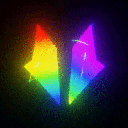 loading
loading
lol I don't think we are gonna help this little kid very muchthen why even post?
bobcat0701
 loading
loading
until about a year ago I used an old ipad which was 7 years old at the time and now 2015 was 7 years ago so probably
numberblocks65
 loading
loading
Yeah it supports webgl but it has a blue screen while creating
numberblocks65
 loading
loading
No i dont have JavaScript but the webgl show up right.What browser are you on? Safari has it on by default. And did theScratch need JavaScript for project pagesBut i dont
So, only if you have it.show up right?Sir, I don't think that you gave them the right URL.ClickScratch need JavaScript for project pagesI dont have webgl
So, only if you have it.
Does the cube show up for oyu? If so, you do have WebGL
Edit: Ironically, I accidentally just used the same URL. Fixed.
numberblocks65
 loading
loading
scratch.mit.edu/youtube/VHIaHHMcsjw
GIitchInTheMatrix
 loading
loading
Yeah it supports webgl but it has a blue screen while creatingDoes the blue screen says anything?
colinmacc
 loading
loading
Does scratch 3.0 work on an ipad model a1430 64gb i bought in 2015
If your IOS version is under 10, then no it won’t.
Look at your IOS version. If it's 9.3.5 (which I think you said it was in another thread), you won't be able to use Scratch on it.
numberblocks65
 loading
loading
NoYeah it supports webgl but it has a blue screen while creatingDoes the blue screen says anything?

GIitchInTheMatrix
 loading
loading
Can you show a screenshot? Make an account on CubeUpload and upload the image.
numberblocks65
 loading
loading
Can you show a screenshot? Make an account on CubeUpload and upload the image.NO !!!!!!!!!!!!!

GIitchInTheMatrix
 loading
loading
It’s tough to know what you mean without the image. There’s only a few whitelisted image hosts, and it really helps if we can see exactly what you see. Otherwise, its tough to know what you see.Can you show a screenshot? Make an account on CubeUpload and upload the image.NO !!!!!!!!!!!!!
Best advice i can say without it, restart the device.
numberblocks65
 loading
loading
Can you make me art? Make an account on Devaintart and upload art to support me.
GIitchInTheMatrix
 loading
loading
For help with art, you should use Requests
While i have a deviantart account, i don’t use it.
While i have a deviantart account, i don’t use it.
numberblocks65
 loading
loading
For help with art, you should use RequestsGimme the link !
While i have a deviantart account, i don’t use it.
GIitchInTheMatrix
 loading
loading
I don’t want to. It’s inactive, but i still plan to use it for art that is a little edgy for Scratch. I also believe you can’t link it on Scratch.For help with art, you should use RequestsGimme the link !
While i have a deviantart account, i don’t use it.
numberblocks65
 loading
loading
But why does scratch 3.0 work on newer ipads
Google ''why does scratch not work on ipad"
Google ''why does scratch not work on ipad"
numberblocks65
 loading
loading
devms
 loading
loading
Does scratch 3.0 work on an ipad model a1430 64gb ios 9.3.5 i bought in 2015try update your system to a newer version of ios because all of the iPads released in 2015 got until iOS 12 - iOS 15
and it has a blue screen when i go to create a project and clicking on a studio
numberblocks65
 loading
loading
spongebob cryingI don’t want to. It’s inactive, but i still plan to use it for art that is a little edgy for Scratch. I also believe you can’t link it on Scratch.For help with art, you should use RequestsGimme the link !
While i have a deviantart account, i don’t use it.
numberblocks65
 loading
loading
TCK_Official
 loading
loading
spongebob cryingI don’t want to. It’s inactive, but i still plan to use it for art that is a little edgy for Scratch. I also believe you can’t link it on Scratch.For help with art, you should use RequestsGimme the link !
While i have a deviantart account, i don’t use it.
spongebob cryingWe're no longer helping you. You're messing around and probably trolling at this point.
IsaiahVilla2nd
 loading
loading
There is no way to use Scratch on iOS.
medians
 loading
loading
There is no way to use Scratch on iOS.This was from 2022 (I feel old saying that, but this is considered necroposting), and that's not true. You can use the website on iOS, and 3.0 uses HTML5 and JS and Blockly so you can also use the editor.
Based on the model number, you have an older iPad that doesn't have the newest OS/browser, but it's very well possible that it will still be fine. I'd recommend just opening Scratch in Safari and seeing if it works.No, it's not possible based on the model number (iPad 3) I believe.
ijv24
 loading
loading
Im on iPad 6 and Win98 and post on iPad 6 so yeah it works a LITTLE BIT not a lot
