Can I change a variable size?
id: 298010
category: Help with Scripts
posts: 19
Baxina
 loading
loading
I can't change the size of a variable. I want to make the variable bigger. Is it possible?
deck26
 loading
loading
If the standard options aren't enough you have to code the display of a variable for yourself as I did here - https://scratch.mit.edu/projects/43934978/
Baxina
 loading
loading
If the standard options aren't enough you have to code the display of a variable for yourself as I did here - https://scratch.mit.edu/projects/43934978/Thanks!
DerpyHead0
 loading
loading
also, in case you don't know, you can right click a variable and choose some options.
large mode removes the name and is slightly bigger, and slider lets players change the variable.
also, you can set the min and max of the slider, and add decimals (including .0) to those to allow decimal selection.
large mode removes the name and is slightly bigger, and slider lets players change the variable.
also, you can set the min and max of the slider, and add decimals (including .0) to those to allow decimal selection.
68artgns
 loading
loading
I want my variable bigger in size but I don't know how to do it please help
awesome-llama
 loading
loading
I want my variable bigger in size but I don't know how to do it please helpYou can't. You only have the three display options for the screen, so workarounds have to be used, like what deck26 already said. The question was already answered.
Also, please check the date of topics before posting. This one is over two years old.
68artgns
 loading
loading
awesome-llama
ok
ok
GregoryTheFancyGamer
 loading
loading
Awnser: click with right side of mouse on variable, then click “big show”. Warning: variable will be bigger, but name od variable will dissapear, then only awnser for this is: make a sprite who gots a name od variable!
GregoryTheFancyGamer
 loading
loading
Awnser: click with right side of mouse on variable, then click “big show”. Warning: variable will be bigger, but name od variable will dissapear, then only awnser for this is: make a sprite who gots a name od variable!
GregoryTheFancyGamer
 loading
loading
I can't change the size of a variable. I want to make the variable bigger. Is it possible?Yep

mrkeith101
 loading
loading
Awnser: click with right side of mouse on variable, then click “big show”. Warning: variable will be bigger, but name od variable will dissapear, then only awnser for this is: make a sprite who gots a name od variable!
Please don't necropost.
Jacoby999999
 loading
loading
i want to make my varriable bigger. how do i tho?
09878901234321
 loading
loading
This topic is quite old. Please make your own topic when you need help, instead of Necroposting.
medians
 loading
loading
i want to make my varriable bigger. how do i tho?You can only make lists bigger, but you can display the variable instead, like said above.
And:
This topic is quite old. Please make your own topic when you need help, instead of Necroposting.
kerr_bear1891
 loading
loading
I can't change the size of a variable. I want to make the variable bigger. Is it possible?yes it is you will find it in the script
H0ll0wess
 loading
loading
Awnser: click with right side of mouse on variable, then click “big show”. Warning: variable will be bigger, but name od variable will dissapear, then only awnser for this is: make a sprite who gots a name od variable!I smell r/Engrish….
_turtle64
 loading
loading
Dont necropost.Awnser: click with right side of mouse on variable, then click “big show”. Warning: variable will be bigger, but name od variable will dissapear, then only awnser for this is: make a sprite who gots a name od variable!I smell r/Engrish….
uptownzombie
 loading
loading
when green flag clicked
set [ v] to []
when I receive [ v]
change [ v] by (0)
CHESHT
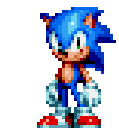 loading
loading
You shouldn't Necropost, this post was over 4 months ago.when green flag clicked
set [ v] to []
when I receive [ v]
change [ v] by (0)
And this is wrong, they mean enlarging it, like making it take up more of the screen, not increasing the variable
(you can create a text engine to do it though)