Move variables and lists
id: 13663
category: Suggestions
posts: 271
jh1234l
 loading
loading
Due to a bug, sometimes lists won't show up in the same place as you put it in the editor. Also, you sometimes want a variable (e.g. health for an enemy) to follow a sprite. That's why I suggest “move variable/list to x: ??? y: ???”. It will save time with us no longer having to make 3 sprites with a million costumes or complex pen bars that would be laggy to move and hard to master for beginners.
Supporters:
Jh1234l
ProdigyBeta7
Lilifant7253
DotDash
ProdigyZeta7
 loading
loading
Yes… desperately need this.
+1
+1
jh1234l
 loading
loading
Yes… desperately need this.
+1
I agree. Lists are so annoying! Added you to the supporters list.
Lilifant7253
 loading
loading
Due to a bug, sometimes lists won't show up in the same place as you put it in the editor. Also, you sometimes want a variable (e.g. health for an enemy) to follow a sprite. That's why I suggest “move variable/list to x: ??? y: ???”. It will save time with us no longer having to make 3 sprites with a million costumes or complex pen bars that would be laggy to move and hard to master for beginners.this never happened to me. But if it happened to you I Support!Supporters:
Jh1234l
ProdigyBeta7
DotDash
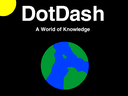 loading
loading
Support
PhirripSyrrip
 loading
loading
The workarounds do work, but are relatively complex, but I agree that your first point is annoying. I support- it would be useful for new scratchers. One thing to consider: Where would the centre of the variable be? It can't be the centre of the display as it's size changes depending on how many characters it has.
jh1234l
 loading
loading
The workarounds do work, but are relatively complex, but I agree that your first point is annoying. I support- it would be useful for new scratchers. One thing to consider: Where would the centre of the variable be? It can't be the centre of the display as it's size changes depending on how many characters it has.
Maybe between the middle 2 digits or in the centre of the middle letter?
jvvg
 loading
loading
I've been wanting this for years - REALLY support!
curiouscrab
 loading
loading
+1, maybe someone will make a Scratch Mod with this someday if it hasn't been already.
DotDash
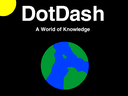 loading
loading
Hey, Guess what?
SUPPORT
Centrifugal
 loading
loading
Support
PhirripSyrrip
 loading
loading
But then if the length of the variable changes, that means that it would expand left and right, making it annoying if you want it in the top corner.The workarounds do work, but are relatively complex, but I agree that your first point is annoying. I support- it would be useful for new scratchers. One thing to consider: Where would the centre of the variable be? It can't be the centre of the display as it's size changes depending on how many characters it has.
Maybe between the middle 2 digits or in the centre of the middle letter?
I suppose in this case you can workaround:
if length of score = 1 then
go to …
else
if length of score = 2 then
go to …
and so on, but this is a messy way to do things.
Macie1234
 loading
loading
guess what?
support
LeeegaaaCy
 loading
loading
I'm still new to Scratch and I'm pretty sure you can't do this but I thought it would be pretty useful if you could move Variables to a specific location by using Motion blocks such as “go to x:___y:____.” I think this would be useful because I like having things at a specific location and as of now I believe you have to free hand move variables. Thanks for reading!
Braeden5454
 loading
loading
I support. I think this has been suggested before, but Im to lazy to go and find it.
carrot2pufferfish
 loading
loading
A lot of times I need to move variables for various reasons. For example, sometimes they get in the way of sprites or need to move with a sprite.
I would like a block that looks like this:
I don't have any particular project that needs this, but it could help with coming up with other projects that uses it.
I would like a block that looks like this:
move variable [ variable] to x:(0) y:(0)
I don't have any particular project that needs this, but it could help with coming up with other projects that uses it.
AgentCNF
 loading
loading
Good idea. Support
Phoxie
 loading
loading
Support. I think that this would be very easy to add.
epicsandwich123
 loading
loading
suppport! even though this is workaroundable, i still support!
Braeden5454
 loading
loading
suppport! even though this is workaroundable, i still support!It's not workaround able. Support.
BSH1
 loading
loading
Move [Variable v] to x:(0) y:(0) //category=variables
Support!I remember moving variables in scratch 1.4

Math_Addict
 loading
loading
Support!
MushroomMan99
 loading
loading
Support!
Also could we have this for other blocks that can be shown on the stage like
Also could we have this for other blocks that can be shown on the stage like
(costume #)and
(direction)and also
show variable (costume #)I would find that very useful
hide variable (direction)
seanbobe
 loading
loading
suppport! even though this is workaroundable, i still support!show workaround
TimothyLawyer
 loading
loading
Create own watcher using a sprite. Then can place anywhere on screen.
Or make a second variable with similar name, set it up in the second location, hide watcher in the first location, copy value over to second variable, show second watcher.
Or make a second variable with similar name, set it up in the second location, hide watcher in the first location, copy value over to second variable, show second watcher.
TheHockeyist
 loading
loading
Semi-support. Not indifferent, but not full support either.
djdolphin
 loading
loading
The only problem is that variables use a slightly different coordinate system than sprites. Their x and y are measured from the top left corner of the screen, and the point represents the position of the top left corner of the variable. Sprites' positions are measured from the center, with the y's increasing as you move up, so this block would have to work the same way for continuity reasons. If the center of a variable was at x: -220 y: 170 using the sprites' coordinate system, and it was 30 pixels wide and 10 pixels tall, its position would actually be x: 5 y: 5 as saved in the project file, and it would stay at that unless you move it. However, if the number of characters in the variable changes, the pseudo-converted-to-sprites'-coordinate-system position will also change because the center changes. This could be confusing for new users who would only expect the variable's position to move when they tell it to. To fix this, it would probably require a rewrite of the whole variable positioning system, which would mess up older projects. There could be a way to change the positioning system of the variable from “top-left” to “center”, though, so semi-support. I hope this was intelligible.
Blaze349
 loading
loading
suppport! even though this is workaroundable, i still support!show workaround
Create own watcher using a sprite. Then can place anywhere on screen.
Or make a second variable with similar name, set it up in the second location, hide watcher in the first location, copy value over to second variable, show second watcher.
MathWizz
 loading
loading
The only problem is that variables use a slightly different coordinate system…It's very easy to add an offset to the variable's coordinates.
stickfiregames
 loading
loading
Support, even though I normally use sprites to display variables.
Cyoce
 loading
loading
move [variable1 v] to x: (10) y: (20) :: variablesSupport
mitopolis
 loading
loading
SUPPORTevenTHOUGHitCANbeDONEin1.4.
theonlygusti
 loading
loading
No support.
Scratch is meant to be a gateway into the world of programming languages, so why add a feature that is not present in any other language?
Scratchers should learn that variables are not actually a means of displaying information, they are a method of storing information, as they are in every other language.
Scratch is meant to be a gateway into the world of programming languages, so why add a feature that is not present in any other language?
Scratchers should learn that variables are not actually a means of displaying information, they are a method of storing information, as they are in every other language.
FLATtheFISH
 loading
loading
I support
hello2248
 loading
loading
Yes that would be so helpful, esspecialy if the varible is in large scale format.
19f8361
 loading
loading
support or not support!
FalconGunner99
 loading
loading
No support, if you want to display information, just learn how to use sprites to make a counter, it's a valuable learning experience that everyone should go through at some point if they want to make polished projects.
Take my project Stylish pong. If I had just used a variable for the counter it would have been much easier, but would it fit the aesthetic? Nope.
If you want to make good looking polished projects, learn how to make good UI. That's all.
Take my project Stylish pong. If I had just used a variable for the counter it would have been much easier, but would it fit the aesthetic? Nope.
If you want to make good looking polished projects, learn how to make good UI. That's all.
matey1234
 loading
loading
No support, if you want to display information, just learn how to use sprites to make a counter, it's a valuable learning experience that everyone should go through at some point if they want to make polished projects.I would support this but..
Take my project Stylish pong. If I had just used a variable for the counter it would have been much easier, but would it fit the aesthetic? Nope.
If you want to make good looking polished projects, learn how to make good UI. That's all.
As per this post, no support.
elijahf10
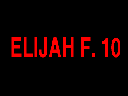 loading
loading
-
deilnefle
 loading
loading
Support. I can create my own style or fonts, but it would be easier, when we can edit the variables, too.
Rumanti
 loading
loading
^ This ^No support, if you want to display information, just learn how to use sprites to make a counter, it's a valuable learning experience that everyone should go through at some point if they want to make polished projects.I would support this but..
Take my project Stylish pong. If I had just used a variable for the counter it would have been much easier, but would it fit the aesthetic? Nope.
If you want to make good looking polished projects, learn how to make good UI. That's all.
As per this post, no support.
Programming is never supposed to be easy, because if it is, you'll never learn anything. Variables are there to help us “save” things, and I also use it for debugging. But if you want prettier variables and such, learn to make your own variable displayer. It is a valuable learning experience that will really help you. Long ago, 3 years ago, I would have supported this, but now that I understand that Scratch is more than a “game maker”.. No support, as per all the reasons stated before. Keep thinking up ideas, though ^-^ Maybe your next idea would be implemented!
Prinseskat
 loading
loading
Yeah, as per above.^ This ^No support, if you want to display information, just learn how to use sprites to make a counter, it's a valuable learning experience that everyone should go through at some point if they want to make polished projects.I would support this but..
Take my project Stylish pong. If I had just used a variable for the counter it would have been much easier, but would it fit the aesthetic? Nope.
If you want to make good looking polished projects, learn how to make good UI. That's all.
As per this post, no support.
Programming is never supposed to be easy, because if it is, you'll never learn anything. Variables are there to help us “save” things, and I also use it for debugging. But if you want prettier variables and such, learn to make your own variable displayer. It is a valuable learning experience that will really help you. Long ago, 3 years ago, I would have supported this, but now that I understand that Scratch is more than a “game maker”.. No support, as per all the reasons stated before. Keep thinking up ideas, though ^-^ Maybe your next idea would be implemented!
wizard192
 loading
loading
Support! This would be a useful feature
DaSpudLord
 loading
loading
25% support as per the workaround.
Botcho_Otkho
 loading
loading
A lot of times I need to move variables for various reasons. For example, sometimes they get in the way of sprites or need to move with a sprite.
I would like a block that looks like this:move variable [variable v] to x:(0) y:(0)::variables
I don't have any particular project that needs this, but it could help with coming up with other projects that uses it.
Support!
alexphan
 loading
loading
25% support as per the workaround.
But what is the workaround…?

DaSpudLord
 loading
loading
25% support as per the workaround.
But what is the workaround…?
Create own watcher using a sprite. Then can place anywhere on screen.
Or make a second variable with similar name, set it up in the second location, hide watcher in the first location, copy value over to second variable, show second watcher.
Dy155
 loading
loading
Support! Also we need move list to x: () y: ()
move [variable v] to x: (direction) y: (x position) :: variablesAlso 2nd page!
move [list v] to x: (pick random (-240) to (240)) y: (...) :: list
scratchtj
 loading
loading
This is a necessity.
Sheep_maker
 loading
loading
Where would the center of a variable and list watcher be?